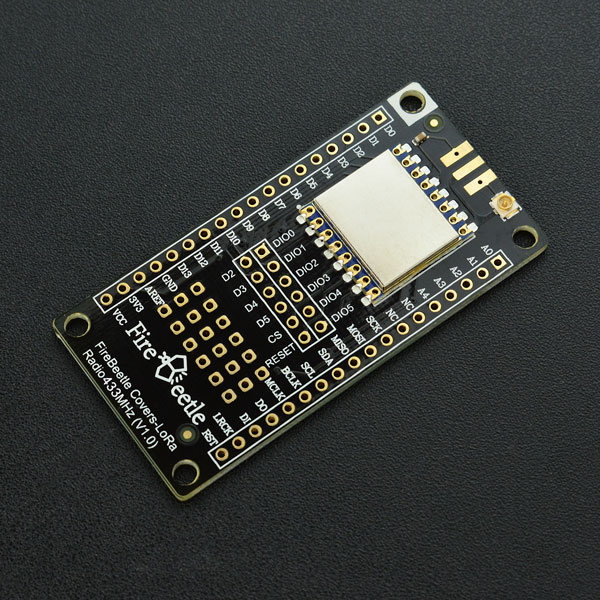简介
DFRobot FireBeetle萤火虫系列是专为物联网设计的低功耗微控制器。此款FireBeetle LoRa 433MHz无线传输模块,采用高性能SX127x LoRa 433MHz芯片,内置PA增益,在空旷可视范围内可达5KM,实测城市距离大于1KM。支持FSK调制方式,支持最大传输速率300Kbps,支持LoRaTM,最大传输速率37.5Kbps。支持Arduino,支持低功耗,在睡眠模式下电流小于0.2uA。可以应用在远程抄表、家庭自动化检测、轮胎气压监测、健康监测、可穿戴等系统。
注意事项:在同一网络中,模块的无线信号参数都应设置为相同参数,避免因模块之间信号参数不一致导致不能通信。
特新
- 内置天线静电保护
- 127分贝动态范围RSSI
- 254字节FIFO与CRC跳频功能
- SPI接口
- 5个软件控制GPIO(可用作中断)
技术规格
- 工作电压:3.3V
- 工作频段:433MHz
- 调制方式:LoRa扩频
- 输出功率:≤20dBm
- 接收灵敏度:-139dBm
- 发射电流:≤120mA
- 接收电流:≤15mA
- 休眠电流:≤1uA
- 发射功率范围:-1dBm~20dBm(Max)
- FIFO/直接模式两种传输模式
- 工作频率:403MHz~463MHz(典型值433MHz)
- 数据传输速率:@FSK,1.2~300Kbps @LoRaTM,0.018~37.5Kbps
- 有效通信距离:1千米(空旷地带)
- 调制方式:LoRaTM、FSK、GFSK、OOK
- 工作温度:-20℃~+70℃
- 产品尺寸:58 x 29 mm
- 安装孔位置:53 x 24 mm
- 安装孔尺寸:内径3.1mm
管脚映射
FireBeetle Covers-LoRa Radio 433MHz主要通过SPI接口(MISO, MOSI, SCK, CS, RESET)通信,并将这些控制端口引到FireBeetle主板的SPI接口上(MISO,MOSI,SCK)上,片选CS和RESET通过杜邦线与D2、D3、D4、D5连接。
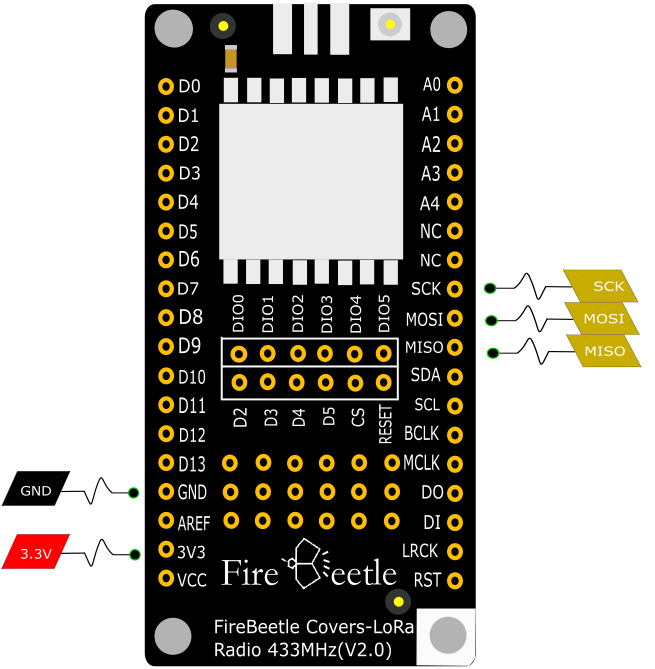
⚠注:NC不连接,VCC为电源电压输出(5V-USB供电时, 3.7V-锂电池供电时)
使用教程
准备
- 硬件
- 2 x ESP32控制板
- 2 x FireBeetle Covers-LoRa Radio 433MHz模块
- 连接线
将CS连接到D4,RESET连接到D2,库文件默认连接方式,当然你也可以修改程序连接到其他IO口(通过init函数传递参数:init(uint8_t NSSPin = NSS_PIN, uint8_t NRESETPin = RESET_PIN))。
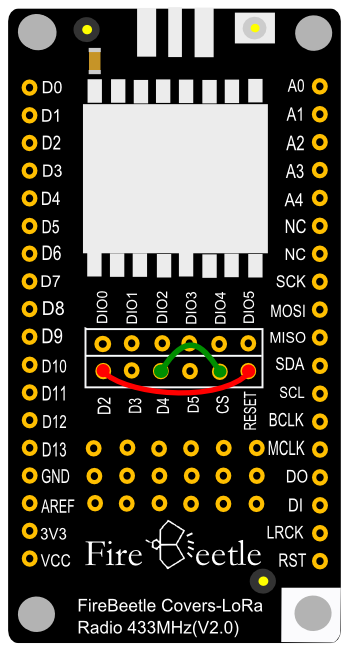
- 软件
- Arduino IDE (1.6及以上版本), 点击下载Arduino IDE
硬件连接
- 直接将ESP32控制板和LoRa模块拼合
- 将ESP32控制板通过USB线连接到PC
样例代码
请先下载FireBeetle Covers-LoRa Radio 433MHz库
- 将主从程序分别下载到两块ESP32控制板上
- 从模块(Slave)代码程序
/*!
* @file receiverTest.ino
* @brief DFRobot's received data
* @n [Get the module here] https://wiki.dfrobot.com.cn/index.php?title=(SKU:TEL0125)FireBeetle_Covers-LoRa_Radio_868MHz
* @n This example is receive.
* @n [Connection and Diagram]
*
* @copyright [DFRobot](https://www.dfrobot.com), 2016
* @copyright GNU Lesser General Public License
*
* @author [yangyang]
* @version V1.0
* @date 2017-04-10
*/
#include <DFRobot_LoRa.h>
DFRobot_LoRa lora;
#define RX_LEN 11
uint8_t len;
uint8_t rxBuf[RX_LEN];
uint16_t sendCounter = 0;
uint16_t recvCounter = 0;
void setup()
{
Serial.begin(115200);
Serial.println();
pinMode(LED_BUILTIN, OUTPUT);
Serial.println("Receiver Test");
while(!lora.init()) {
Serial.println("Starting LoRa failed!");
delay(2000);
}
lora.setPayloadLength(RX_LEN); // max len is 254
lora.setFrequency(433000000); // for 433mhz module
lora.rxInit();
}
void loop()
{
if(lora.waitIrq()) { // wait for RXDONE interrupt
lora.clearIRQFlags();
len = lora.receivePackage(rxBuf); // receive data
Serial.write(rxBuf, len);
Serial.println();
lora.rxInit(); // wait for packet from master
// print RSSI of packet
Serial.print("with RSSI ");
Serial.println(lora.readRSSI());
Serial.print("recvCounter ");
Serial.println(recvCounter ++);
static uint8_t i;
i = ~i;
digitalWrite(LED_BUILTIN, i);
}
}
- 主模块(Master)代码程序
/*!
* @file sendTest.ino
* @brief DFRobot's send data
* @n [Get the module here]
* @n This example is send.
* @n [Connection and Diagram]
*
* @copyright [DFRobot](https://www.dfrobot.com), 2016
* @copyright GNU Lesser General Public License
*
* @author [yangyang]
* @version V1.0
* @date 2017-04-10
*/
#include <DFRobot_LoRa.h>
DFRobot_LoRa lora;
uint16_t sendCounter = 0;
uint8_t sendBuf[] = "HelloWorld!";
/* The default pin:
* SS:D4
* RST:D2 (If you are using the FireBeetle Board-ESP8266 motherboard controller, the RST defaults to D3)
*/
void setup()
{
Serial.begin(115200);
Serial.println();
pinMode(LED_BUILTIN, OUTPUT);
digitalWrite(LED_BUILTIN, LOW);
while(!lora.init()) {
Serial.println("Starting LoRa failed!");
delay(2000);
}
//lora.setFrequency(433000000); // for 433mhz module
Serial.println("LoRa begin successed");
}
void loop()
{
static int blink;
Serial.print("Sending packet: ");
Serial.println(sendCounter);
digitalWrite(LED_BUILTIN, blink);
blink = ~blink;
// send packet
lora.sendPackage(sendBuf, sizeof(sendBuf)); // sending data, max len is 254
lora.idle(); // turn to standby mode
sendCounter++;
#if 0
if(counter%10 == 0) {
lora.sleep();
delay (5000);// sleep 5 seconds
}
#endif
delay(2000);
}
结果

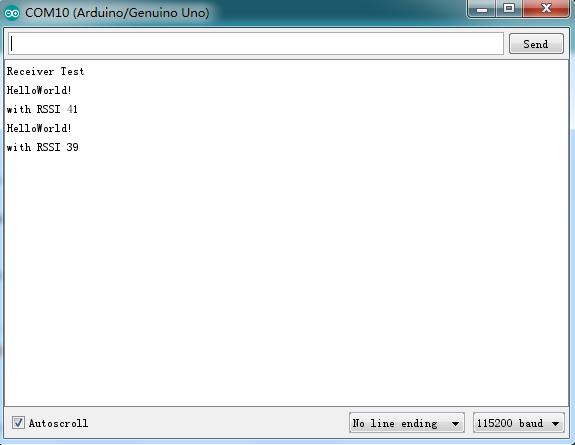
尺寸图
- pin脚间距:2.54mm
- 安装孔间距:24mm/53mm
- 安装孔尺寸:3.1mm
- 主板尺寸:29.00mm×58.00mm
- 板厚:1.6mm
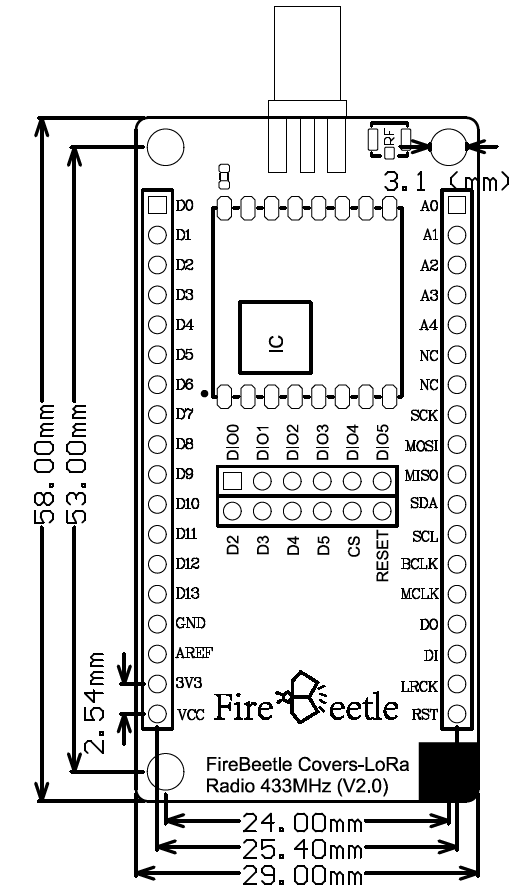
常见问题
还没有客户对此产品有任何问题,欢迎通过qq或者论坛联系我们!
更多问题及有趣的应用,可以 访问论坛 进行查阅或发帖。