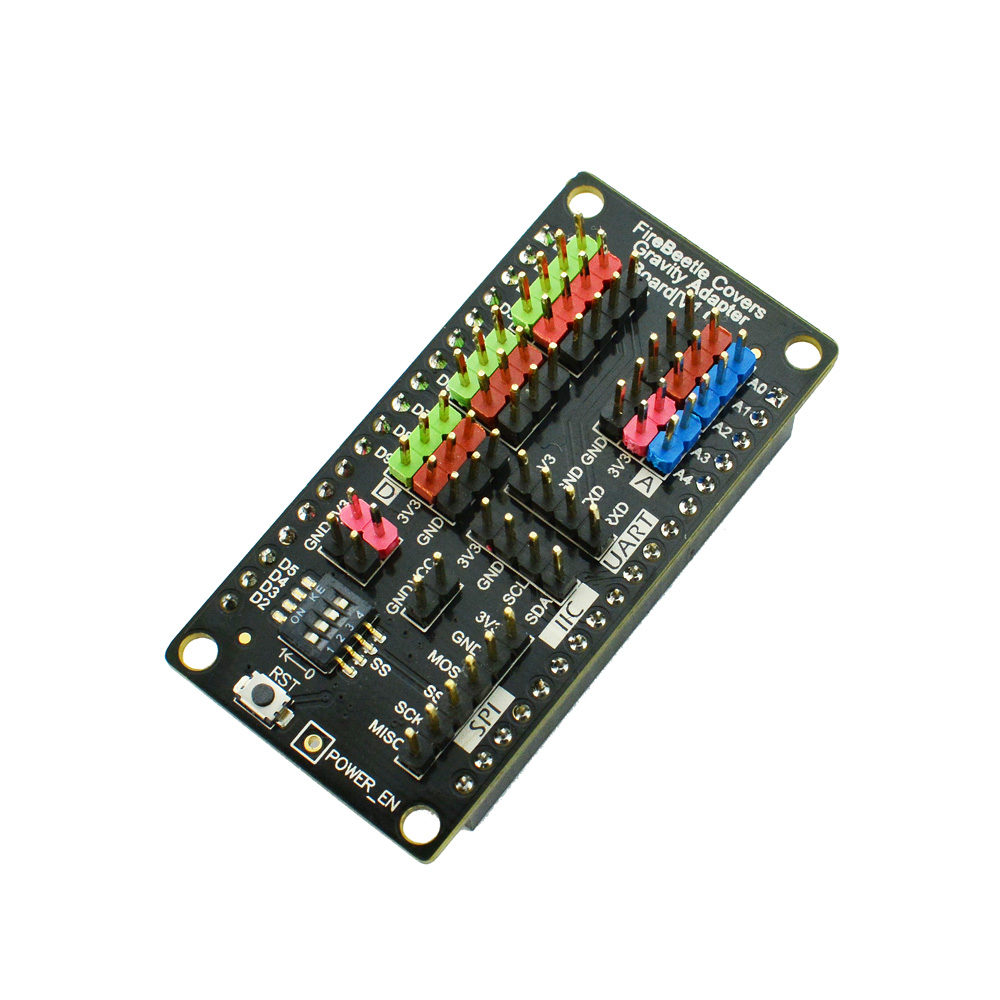概述
FireBeetle(萤火虫),正如它的名字一样,小巧、轻盈,它是大自然的夜精灵,传递着信息,分享着我们创造的喜悦。FireBeetle系列产品,定位于低功耗物联网,旨在方便、快速的搭建物联网硬件平台。FireBeetle系列有三个大类,分别是Board(主板)、Covers(扩展)、Accessories(配件)。
FireBeetle Covers-Gravity Adapter Board扩展板,是FireBeetle与Gravity传感器的适配器,通过它,可以轻松的兼容Gravity接口传感器(支持V3.3)。模块工作电压3.3V,且支持电源电压控制。
性能描述
- 输入电压VCC:3.7V~5.5V
- 输出电压:3.3V
- 支持低功耗:POWER_EN接低使3V3断电
- 支持最大放电电流:600mA(LDO-3.3V电源输出)
- 接口方式:Gravity标准接口
- 支持数字输入输出:10
- 支持模拟输入:5
- 支持I2C
- 支持UART
- 支持SPI
- 板子复位按钮
- 尺寸:29.00×58.00mm
- 硬件版本:V1.0
尺寸图
- pin脚间距:2.54mm
- 安装孔间距:24mm/53mm
- 安装孔尺寸:3.1mm
- 主板尺寸:29.00mm×58.00mm
- 板厚:1.6mm
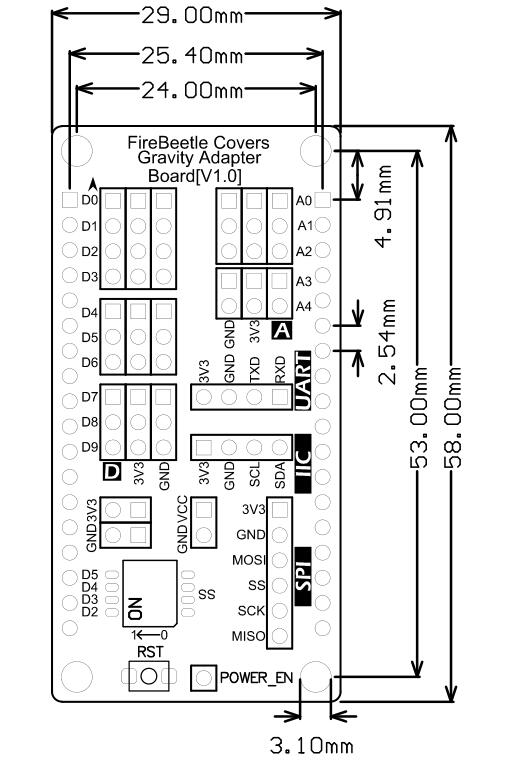
POWER使能
如下图所示,POWER_EN是电源使能引脚,高电平使能(默认使能)通路,当POWER_EN输入低电平时,模块3V3电压为0。
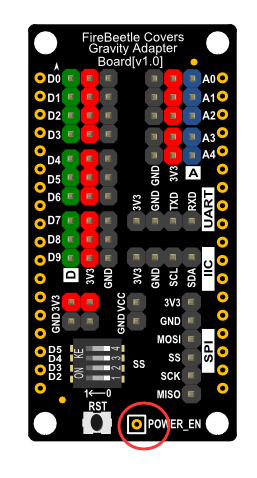
可以将POWER_EN连接到任意GPIO,FireBeetle主板可以通过GPIO控制模块的整体电源,以达到低功耗功能。
I2C使用
这里I2C使用的电源是3V3,因此要求连接的I2C设备需要支持3V3工作电压。测试采用的是BME280传感器,测试代码如下:
/*!
* @file basicTestI2C.ino
* @brief DFRobot's Temperature、Pressure、Humidity and Approx altitude
* @n [Get the module here]
* @n This example read the Temperature、Pressure、Humidity and Altitude from BME280, and then print them
* @n [Connection and Diagram]
*
* @copyright [DFRobot](https://www.dfrobot.com), 2016
* @copyright GNU Lesser General Public License
*
* @author [yangyang]
* @version V1.0
* @date 2017-7-5
*/
#include <DFRobot_BME280.h>
#define SEA_LEVEL_PRESSURE 1013.25f
#define BME_CS 10
DFRobot_BME280 bme; //I2C
float temp, pa, hum, alt;
void setup() {
Serial.begin(115200);
// I2c default address is 0x76, if the need to change please modify bme.begin(Addr)
if (!bme.begin(0x77)) {
Serial.println("No sensor device found, check line or address!");
while (1);
}
Serial.println("-- BME280 DEMO --");
}
void loop() {
temp = bme.temperatureValue();
pa = bme.pressureValue();
hum = bme.humidityValue();
alt = bme.altitudeValue(SEA_LEVEL_PRESSURE);
Serial.print("Temp:");
Serial.print(temp);
Serial.println(" C");
Serial.print("Pa:");
Serial.print(pa);
Serial.println(" Pa");
Serial.print("Hum:");
Serial.print(hum);
Serial.println(" %");
Serial.print("Alt:");
Serial.print(alt);
Serial.println(" m");
Serial.println("------END------");
delay(1000);
}
下载程序到Firebeetle主板(这里采用的是FireBeetle Board-ESP32),打印信息如下:
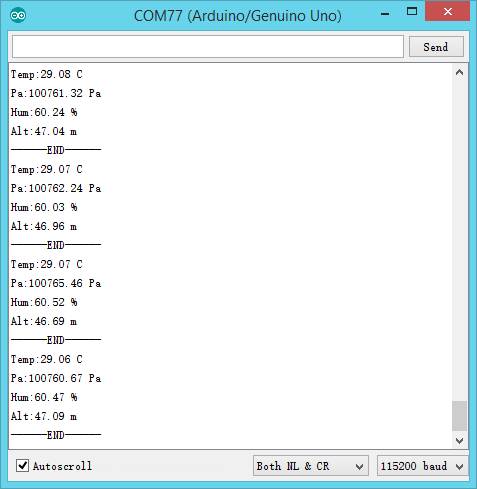
SPI使用
模块SPI接口与DF其他SPI接口传感器线序兼容,如下图所示,模块的SPI片选引脚(SS)通过4PIN拨码开关与D2、D3、D4、D5连接,方便使用。
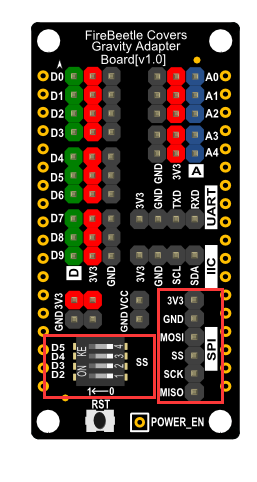
输入代码,并将片选引脚拨到D2(程序中是D2):
#include <Wire.h>
#include <DFRobot_BME280.h>
#define SEALEVELPRESSURE_HPA 1013.25
#define BME_CS D2
DFRobot_BME280 bme(BME_CS); //SPI
unsigned long delayTime;
void setup() {
Serial.begin(115200);
Serial.println(F("BME280 test"));
bool status;
status = bme.begin();//I2c default address is 0x77, if the need to change please modify bme.begin(Addr)
if (!status) {
Serial.println("Could not find a valid BME280 sensor, check wiring!");
while (1);
}
Serial.println("-- Default Test --");
delayTime = 1000;
Serial.println();
}
void loop() {
printValues();
delay(delayTime);
}
void printValues() {
Serial.print("Temperature = ");
Serial.print(bme.readTemperatureValue());
Serial.println(" *C");
Serial.print("Pressure = ");
Serial.print(bme.readPressureValue() / 100.0F);
Serial.println(" hPa");
Serial.print("Approx Altitude = ");
Serial.print(bme.readAltitudeValue(SEALEVELPRESSURE_HPA));
Serial.println(" m");
Serial.print("Humidity = ");
Serial.print(bme.readHumidityValue());
Serial.println(" %");
Serial.println();
}
资料连接
常见问题
还没有客户对此产品有任何问题,欢迎通过qq或者论坛联系我们!
更多问题及有趣的应用,可以 访问论坛 进行查阅或发帖。