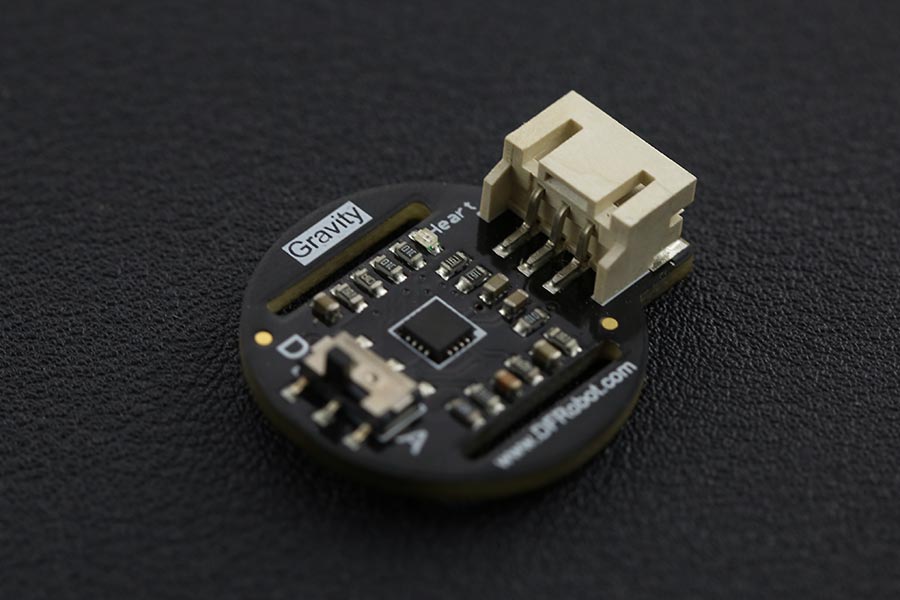简介
DFRobot正式推出超小型心率传感器,采用光电容积脉搏波描记法(PhotoPlethysmoGraphy,PPG),通过测量血液中血红蛋白随心脏跳动而对氧气吸收的变化量来测量人体心率参数。该方法拥有响应性快,性能稳定,适应性强等特点。模块拥有方波和脉搏波两种信号输出模式,可以通过板载开关去自由切换输出信号。脉搏波将输出一个连续的心率波形,而方波将根据心率的变化输出对应的方波。
新款心率传感器体积只有拇指大小,可以佩戴于手指、手腕、耳垂等皮肤裸露处。另外,板载的Gravity 3-Pin接口也可直接兼容Arduino I/O扩展板,使用简单,平台兼容性好,可广泛应用于手环,腕带等可穿戴饰品的DIY制作。
注意:
- 此为静态心率传感器,测量时请勿随意移动,也勿按压过紧。
- 本品并非专业医疗仪器,不能作为辅助配件参与诊断和治疗。
- 心率传感器背面的薄膜不能撕掉,撕掉后将造成无法修复的损坏!
产品参数
- 供电电压:3.3 - 6V,推荐5V
- 输出电压:模拟量(0 - VCC)/ 数字量(0 / VCC)
- 工作电流:< 10mA
- 尺寸:28mm x 24mm
引脚说明
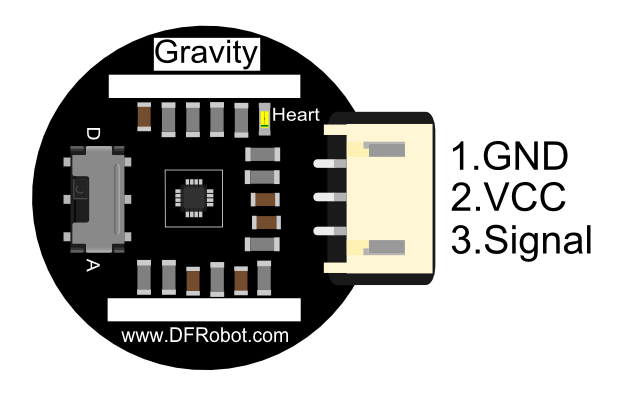
模式开关:
“A”:脉搏波:模块将根据心率变化输出连续的脉搏波
“D”:方波:根据心率的变化输出对应的方波信号
使用教程
安装方式
模块可以安放在手指,手腕,耳垂等皮肤直接接触处:
 |
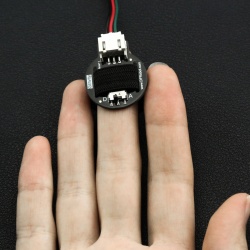 |
|---|---|
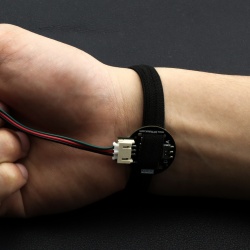 |
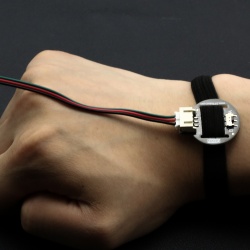 |
接线图

教程1
使用Arduino板测试血氧饱和度值,输出心率值。可以把传感器直接放在手指、手腕等地方。
注:此例程需要把传感器上的开关拨向“D”档
准备
- 硬件
- UNO x1
- 心率传感器 x1
- 杜邦线 若干
- 软件
- Arduino IDE,点击下载Arduino IDE
样例代码
点击下载库文件DFRobot_Heartrate(GitHub)
选择样例代码 DFRobot_Heartrate_Digital_Mode
/*!
@file DFRobot_Heartrate.h
@brief DFRobot_Heartrate.h detailed description for Heartrate.cpp
This is written for the heart rate sensor the company library. Mainly used for real
time measurement of blood oxygen saturation, based on measured values calculate heart rate values.
@author linfeng(Musk.lin@dfrobot.com)
@version V1.1
@date 2016-8-16
@version V1.0
@date 2015-12-24
*/
#define heartratePin A1
#include "DFRobot_Heartrate.h"
DFRobot_Heartrate heartrate(DIGITAL_MODE); ///< ANALOG_MODE or DIGITAL_MODE
void setup() {
Serial.begin(115200);
}
void loop() {
uint8_t rateValue;
heartrate.getValue(heartratePin); ///< A1 foot sampled values
rateValue = heartrate.getRate(); ///< Get heart rate value
if (rateValue) {
Serial.println(rateValue);
}
delay(20);
}
/******************************************************************************
Copyright (C) <2015> <linfeng>
This program is free software: you can redistribute it and/or modify
it under the terms of the GNU General Public License as published by
the Free Software Foundation, either version 3 of the License, or
(at your option) any later version.
This program is distributed in the hope that it will be useful,
but WITHOUT ANY WARRANTY; without even the implied warranty of
MERCHANTABILITY or FITNESS FOR A PARTICULAR PURPOSE. See the
GNU General Public License for more details.
You should have received a copy of the GNU General Public License
along with this program. If not, see <http://www.gnu.org/licenses/>.
Contact: Musk.lin@dfrobot.com
******************************************************************************/
Mind+(基于Scratch3.0)图形化编程
- 下载及安装软件。下载地址:https://www.mindplus.cc 详细教程:Mind+基础wiki教程-软件下载安装
- 切换到“上传模式”。 详细教程:Mind+基础wiki教程-上传模式编程流程
- “扩展”中选择“主控板”中的“Arduino Uno”,“传感器”中选择“心率传感器”。 详细教程:Mind+基础wiki教程-加载扩展库流程
- 进行编程,程序如下图:
- 菜单“连接设备”,“上传到设备”
- 程序上传完毕后,打开串口即可看到数据输出。详细教程:Mind+基础wiki教程-串口打印
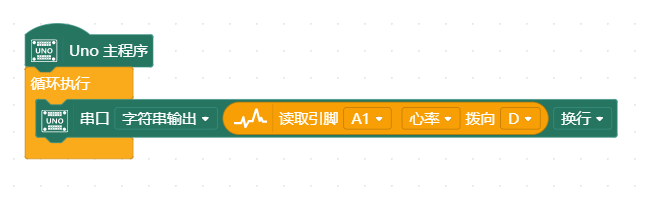
结果
通过串口打印心率值。
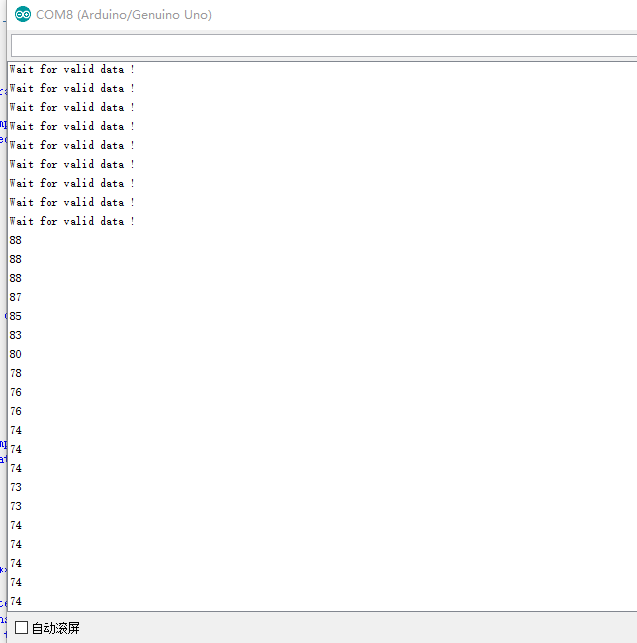
教程2
使用Arduino板测试血氧饱和度值,打印心率波形。可以把传感器直接放在手指、手腕等地方。
选择样例代码 DFRobot_Heartrate_Analog_Mode
注:此例程需要把传感器上的开关拨向“A”档
准备
- 硬件
- UNO x1
- 心率传感器 x1
- 杜邦线 若干
- 软件
- Arduino IDE 1.6.6及以上版本,点击下载Arduino IDE
样例代码
/*!
@file HeartMap.ino
@brief Print heart rate value
This is Print heart rate value
@author linfeng(Musk.lin@dfrobot.com)
@version V1.0
@date 2016-8-16
*/
#define heartPin A1
void setup() {
Serial.begin(115200);
}
void loop() {
int heartValue = analogRead(heartPin);
Serial.println(heartValue);
delay(20);
}
/******************************************************************************
Copyright (C) <2015> <linfeng>
This program is free software: you can redistribute it and/or modify
it under the terms of the GNU General Public License as published by
the Free Software Foundation, either version 3 of the License, or
(at your option) any later version.
This program is distributed in the hope that it will be useful,
but WITHOUT ANY WARRANTY; without even the implied warranty of
MERCHANTABILITY or FITNESS FOR A PARTICULAR PURPOSE. See the
GNU General Public License for more details.
You should have received a copy of the GNU General Public License
along with this program. If not, see <http://www.gnu.org/licenses/>.
Contact: Musk.lin@dfrobot.com
******************************************************************************/
Mind+(基于Scratch3.0)图形化编程
- 下载及安装软件。下载地址:https://www.mindplus.cc 详细教程:Mind+基础wiki教程-软件下载安装
- 切换到“上传模式”。 详细教程:Mind+基础wiki教程-上传模式编程流程
- “扩展”中选择“主控板”中的“Arduino Uno”,“传感器”中选择“心率传感器”。 详细教程:Mind+基础wiki教程-加载扩展库流程
- 进行编程,程序如下图:
- 菜单“连接设备”,“上传到设备”
- 程序上传完毕后,打开串口即可看到数据输出。详细教程:Mind+基础wiki教程-串口打印
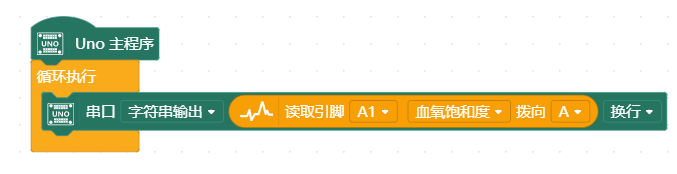
结果
使用Arduino1.6.5以上版本,菜单栏中选择 Tools-> Serial Plotter,通过串口绘图器观察,可以看到血氧波形。
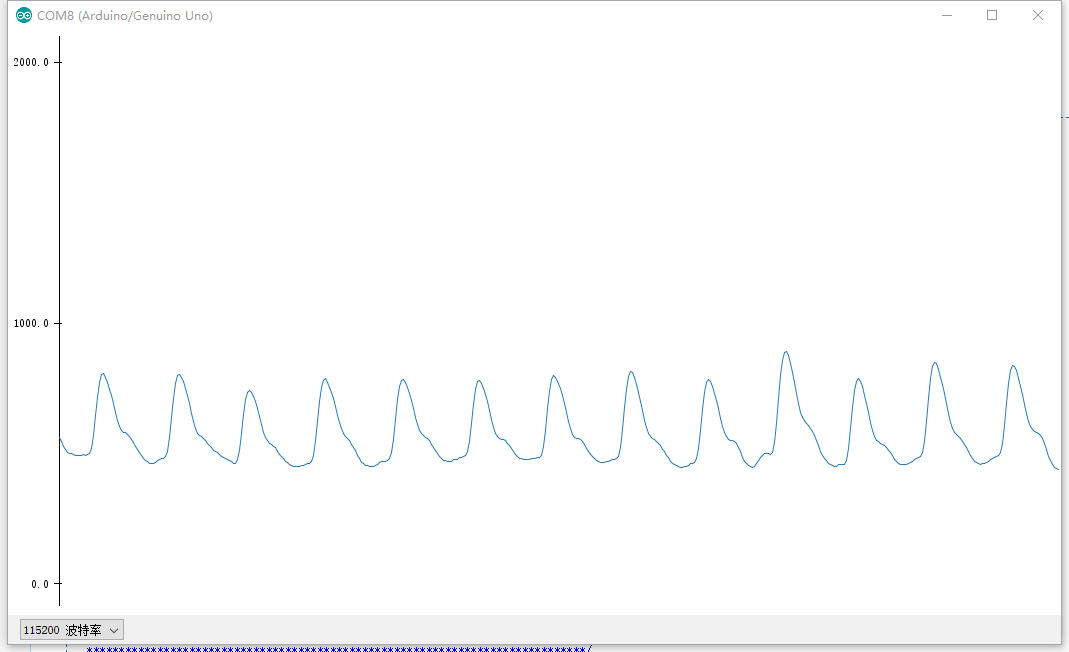
**扩展阅读:心电图 **
教程3
使用Arduino板测试血氧饱和度值,在LCD上输出心率波形。可以把传感器直接放在手指、手腕等地方。 选择样例代码 DFRobot_Heartrate_LCD_Display
** 注:此例程需要把传感器上的开关拨向“A”档 **
准备
效果视频
样例代码
点击下载库文件DFRobot_Heartrate.h和Lcd12864Shield.h
/*!
@file HeartrateDisplay
@brief Waves of blood oxygen saturation and heart rate value is displayed on the LCD
@brief Waves of blood oxygen saturation and heart rate value is displayed on the LCD
@author linfeng(Musk.lin@dfrobot.com)
@version V1.1
@date 2016-8-16
@version V1.0
@date 2015-12-24
*/
#define heartratePin A1
#include "DFRobot_Heartrate.h"
#include "Lcd12864Shield.h"
uint16_t heartrateValue = 0, heartrateValueLast = 0;
uint8_t count;
Lcd12864Shield lcddisplay(10, 9, 8, 13, 11);
DFRobot_Heartrate heartrate(DIGITAL_MODE); ///< ANALOG_MODE or DIGITAL_MODE
char wordDisplay[] = ///< word
{
0x00, 0x00, 0x01, 0x03, 0x07, 0x0F, 0x1F, 0x3F,
0x1F, 0x0F, 0x07, 0x03, 0x01, 0x00, 0x00, 0x00,
0x00, 0x00, 0xC0, 0xE0, 0xE0, 0xE0, 0xC0, 0x80,
0xC0, 0xE0, 0xE0, 0xE0, 0xC0, 0x00, 0x00, 0x00, ///< ♥
};
char letterDisplay[] = ///< character
{
0x00, 0xE0, 0x10, 0x08, 0x08, 0x10, 0xE0, 0x00,
0x00, 0x0F, 0x10, 0x20, 0x20, 0x10, 0x0F, 0x00, ///< 0
0x00, 0x10, 0x10, 0xF8, 0x00, 0x00, 0x00, 0x00,
0x00, 0x20, 0x20, 0x3F, 0x20, 0x20, 0x00, 0x00, ///< 1
0x00, 0x70, 0x08, 0x08, 0x08, 0x88, 0x70, 0x00,
0x00, 0x30, 0x28, 0x24, 0x22, 0x21, 0x30, 0x00, ///< 2
0x00, 0x30, 0x08, 0x88, 0x88, 0x48, 0x30, 0x00,
0x00, 0x18, 0x20, 0x20, 0x20, 0x11, 0x0E, 0x00, ///< 3
0x00, 0x00, 0xC0, 0x20, 0x10, 0xF8, 0x00, 0x00,
0x00, 0x07, 0x04, 0x24, 0x24, 0x3F, 0x24, 0x00, ///< 4
0x00, 0xF8, 0x08, 0x88, 0x88, 0x08, 0x08, 0x00,
0x00, 0x19, 0x21, 0x20, 0x20, 0x11, 0x0E, 0x00, ///< 5
0x00, 0xE0, 0x10, 0x88, 0x88, 0x18, 0x00, 0x00,
0x00, 0x0F, 0x11, 0x20, 0x20, 0x11, 0x0E, 0x00, ///< 6
0x00, 0x38, 0x08, 0x08, 0xC8, 0x38, 0x08, 0x00,
0x00, 0x00, 0x00, 0x3F, 0x00, 0x00, 0x00, 0x00, ///< 7
0x00, 0x70, 0x88, 0x08, 0x08, 0x88, 0x70, 0x00,
0x00, 0x1C, 0x22, 0x21, 0x21, 0x22, 0x1C, 0x00, ///< 8
0x00, 0xE0, 0x10, 0x08, 0x08, 0x10, 0xE0, 0x00,
0x00, 0x00, 0x31, 0x22, 0x22, 0x11, 0x0F, 0x00, ///< 9
0x40, 0x40, 0x40, 0x40, 0x40, 0x40, 0x40, 0x00,
0x04, 0x04, 0x04, 0x04, 0x04, 0x04, 0x04, 0x00, ///< =
};
void lcdBegin(void)
{
lcddisplay.initialLcd(); ///< Enable LCD
lcddisplay.clearScreen(); ///< Clear LCD
lcddisplay.drawXLine(48); ///< Draw a horizontal line
lcddisplay.drawYLine(7); ///< Draw a vertical line
lcddisplay.drawWord(7, 10, 0, wordDisplay); ///< Displays a word
lcddisplay.drawLetter(7, 30, 10, letterDisplay); ///< Displays a character
}
void setup() {
Serial.begin(115200);
lcdBegin();
}
void loop() {
unsigned char rateValue;
heartrateValueLast = heartrateValue;
heartrateValue = heartrate.getValue(heartratePin); ///< A1 foot sampled values
count = heartrate.getCnt();
if (count)
{
lcddisplay.drawYLine(count + 8, heartrateValue / 24, heartrateValueLast / 24); ///< Draw a vertical line,Step 24
}
else
{
lcddisplay.drawYLine(count + 8, heartrateValue / 24, heartrateValueLast / 24);
}
rateValue = heartrate.getRate(); ///< Get heart rate value
if (rateValue)
{
lcddisplay.drawLetter(7, 50, 3, rateValue, letterDisplay); ///< Display values
Serial.println(rateValue);
}
delay(20);
}
/******************************************************************************
Copyright (C) <2015> <linfeng>
This program is free software: you can redistribute it and/or modify
it under the terms of the GNU General Public License as published by
the Free Software Foundation, either version 3 of the License, or
(at your option) any later version.
This program is distributed in the hope that it will be useful,
but WITHOUT ANY WARRANTY; without even the implied warranty of
MERCHANTABILITY or FITNESS FOR A PARTICULAR PURPOSE. See the
GNU General Public License for more details.
You should have received a copy of the GNU General Public License
along with this program. If not, see <http://www.gnu.org/licenses/>.
Contact: Musk.lin@dfrobot.com
******************************************************************************/
结果
显示血氧波形,以及心率值。
常见问题
还没有客户对此产品有任何问题,欢迎通过qq或者论坛联系我们!
- 打开串口监视器没有稳定数值或根本没有数据产生心率传感器使用想要看到稳定的数据
- 最好是接到手指上 并接触压力合适
- 烧录代码后 观察模块上灯闪烁和脉搏跳动一致 再打开串口监视器
- 串口监视器可能不会立刻出现数值 请耐心稍等一会
更多问题及有趣的应用,可以 访问论坛 进行查阅或发帖!