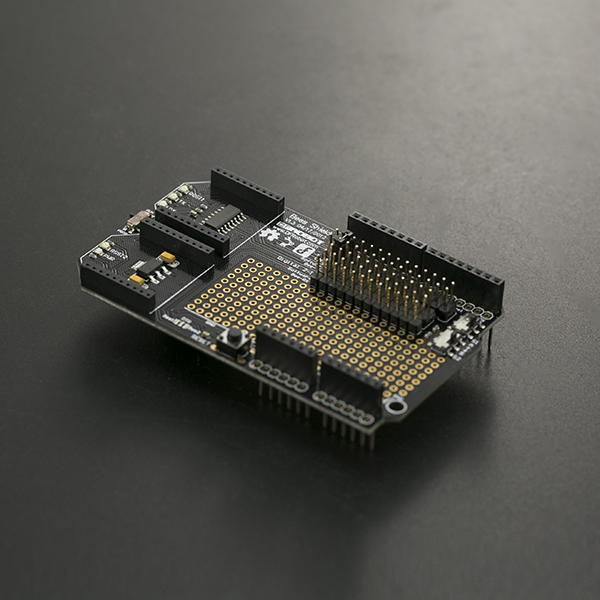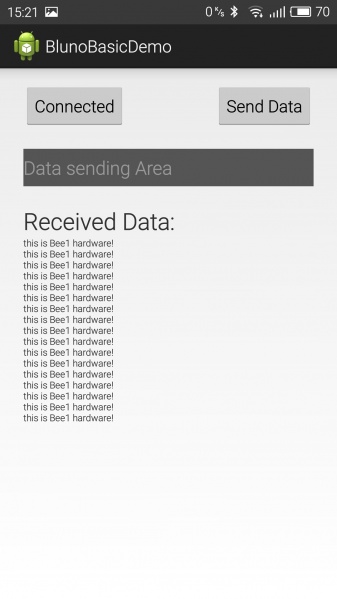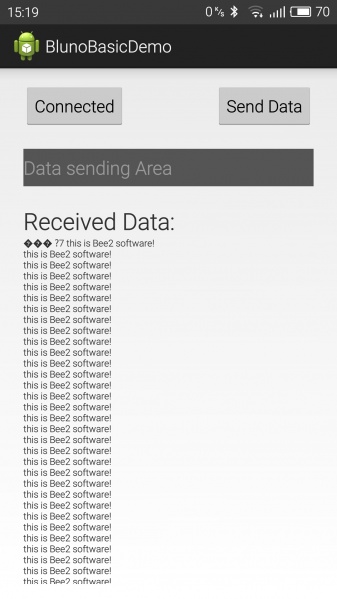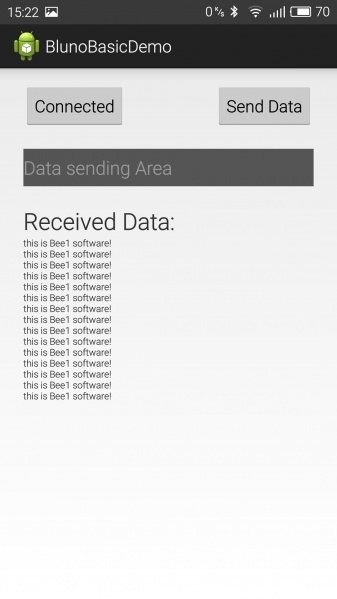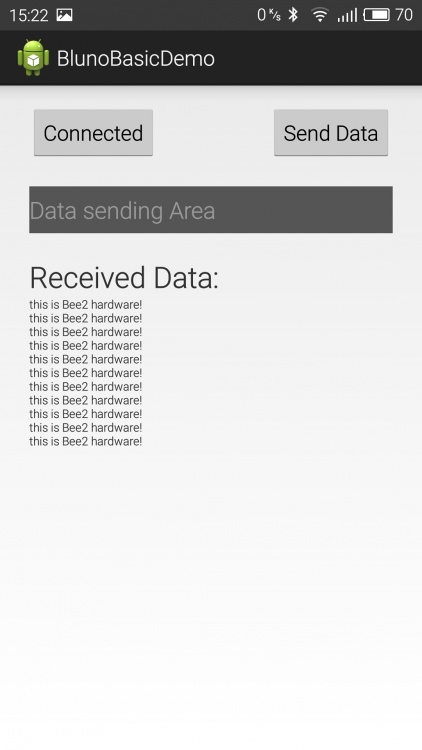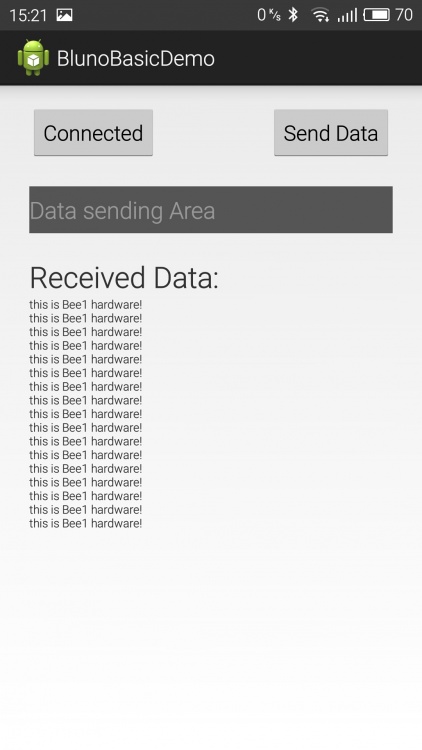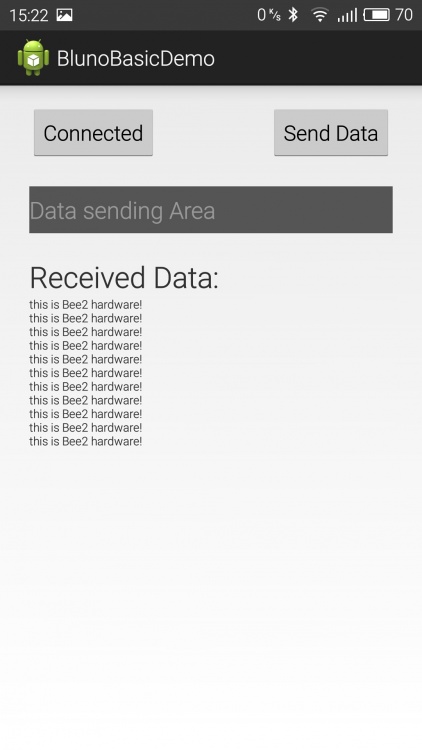概述
Bees shield是DFRobot出品的一款Arduino兼容的xbee插座扩展板。 Bees shield拥有双xbee接口,能够很好地适应两种不同的xbee模块,是您连接通信设备非常重要的伙伴。第二串口使用软串口通信,避免占用了主串口,可直接堆叠到其他Arduino扩展板上。不用担心串口被占用。
技术规格
- Arduino兼容
- 具有2个xbee接口
- 2个xbee模块可使用硬件串口或模拟串口通讯,通过拨码开关和跳线切换(不支持两个模块同时使用模拟串口)。
- 具有自搭建电路焊盘
- 具有Arduino程序下载开关,隔离串口
- 尺寸:92X56mm
端口定义
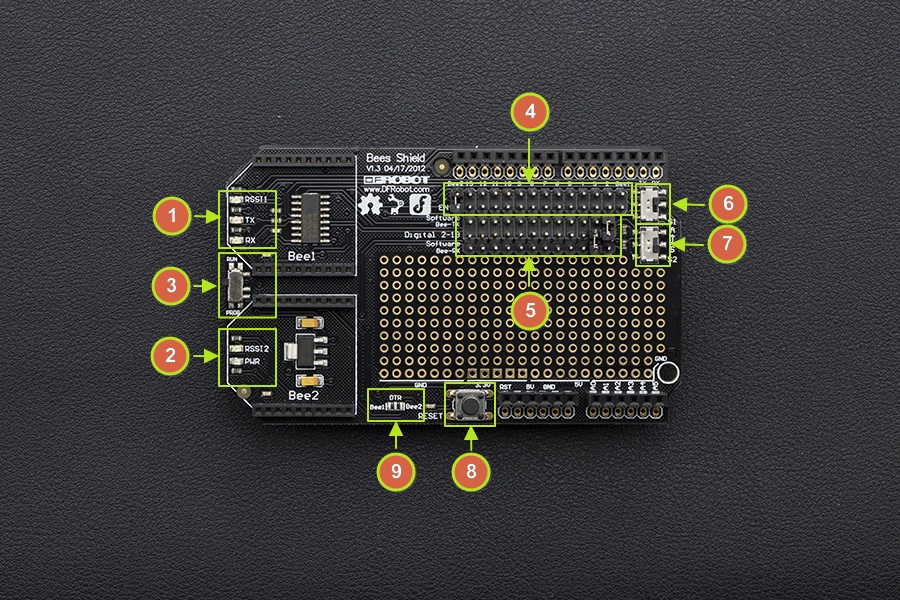
警告:下载程序时一定要将RUN/PROG开关拨到PROG端. 不然Xbee将会占用串口,导致下载失败
编号5中,丝印代表的管脚为Xbee模块的TX和RX,并非Arduino代码中定义软串口的TX/RX。跳帽的连接方式需要和代码中定义的TX/RX引脚号相反:代码中定义的是软串口的 RX 和 TX,这边跳帽插的应该是xbee模块的 TX 和 RX,详情请见下面的使用教程,注意跳帽位置与代码中 TX,RX 的管脚区别。
模块使用教程
这个教程将会用两块 BLE Link(蓝牙无线通信模块)作为例子。
准备
- 硬件
- UNO控制板 x1
- Bees shield x1
- BLE LINK x2
- 安卓或者苹果手机 x1
- 软件
- Arduino IDE V1.6.5 点击下载Arduino IDE
- Android手机用户:安装 APK 文件 到你的安卓手机中
- Apple手机用户: 使用Xcode编译 IOS 源代码 进入IOS设备
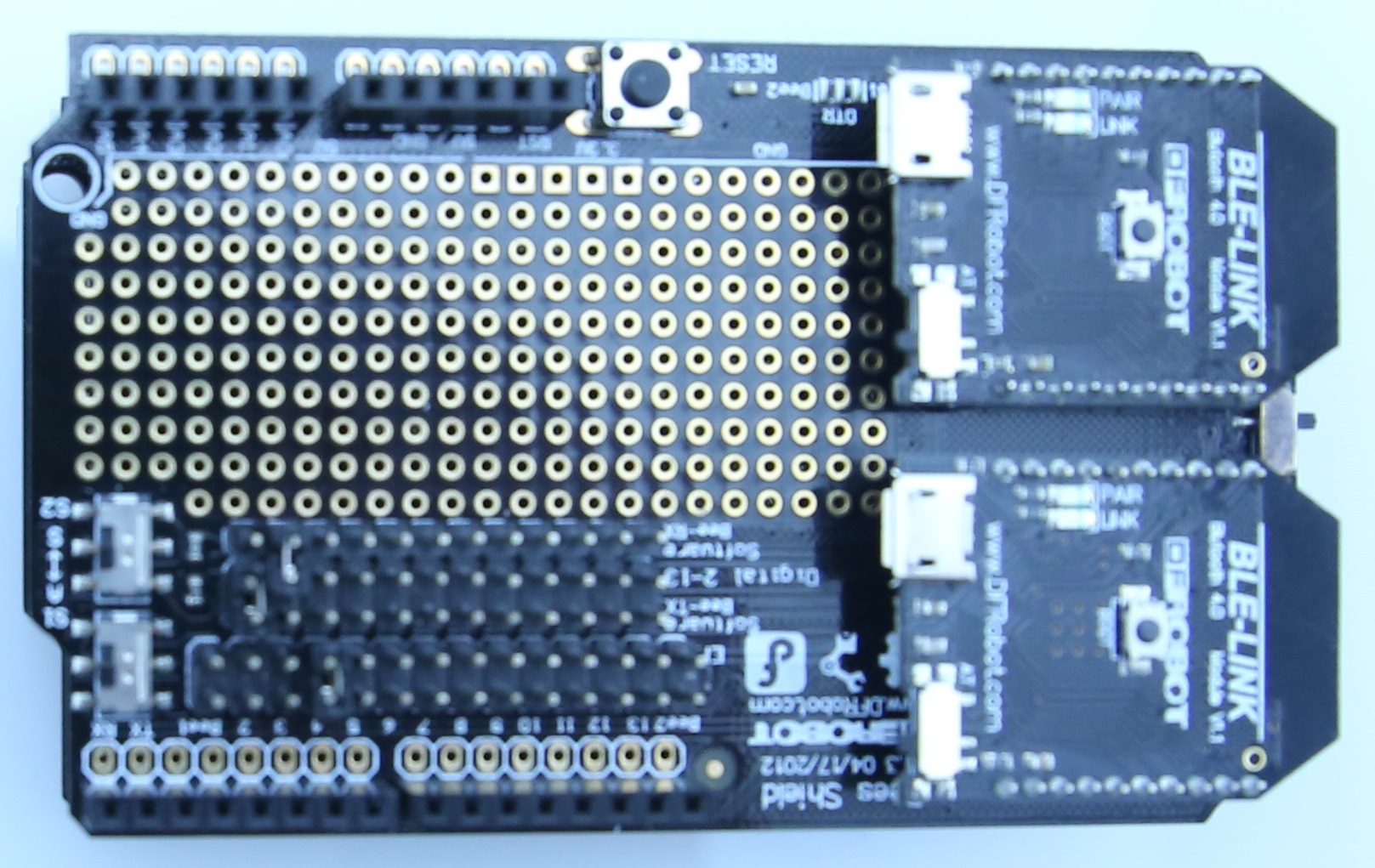
注意:下载程序的时候将Xbbs shield PROG/RUN开关拨到PROG一端
Bee1使用硬件串口 Bee2使用软串口
硬件连接图

样例代码
/*
# This sample code is used to test the Bees shield.
# Editor : Mickey
# Ver : 1.0
# Product: Bees shield
# SKU : DFR0210
# The circuit:
software RX is digital pin 2 (connect to TX of Bee2 device)
software TX is digital pin 3 (connect to RX of Bee2 device)
*/
#include <SoftwareSerial.h>
SoftwareSerial mySerial(2, 3); // UNO RX -- Bee TX, UNO TX -- Bee RX
void setup()
{
Serial.begin(115200);
mySerial.begin(115200);
delay(50);
}
void loop()
{
Serial.println("this is Bee1 hardware!");
mySerial.println("this is Bee2 software!");
delay(500);
}
结果
Bee2使用硬件串口,Bee1使用软串口
硬件连接图
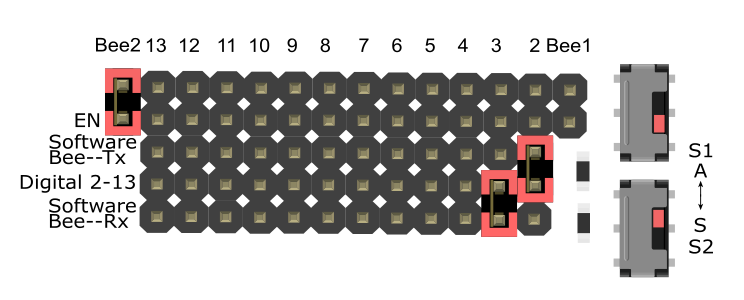
样例代码
/*
# This sample code is used to test the Bees shield.
# Editor : Mickey
# Ver : 1.0
# Product: Bees shield
# SKU : DFR0210
# The circuit:
software RX is digital pin 2 (connect to TX of Bee1 device)
software TX is digital pin 3 (connect to RX of Bee1 device)
*/
#include <SoftwareSerial.h>
SoftwareSerial mySerial(2, 3); // UNO RX -- Bee TX, UNO TX -- Bee RX
void setup()
{
Serial.begin(115200);
mySerial.begin(115200);
delay(50);
}
void loop()
{
Serial.println("this is Bee2 hardware!");
mySerial.println("this is Bee1 software!");
delay(500);
}
结果
切换两个硬件串口输出
硬件连接图
EN跳线控制硬串口切换脚,下方的软串口选择跳线不工作
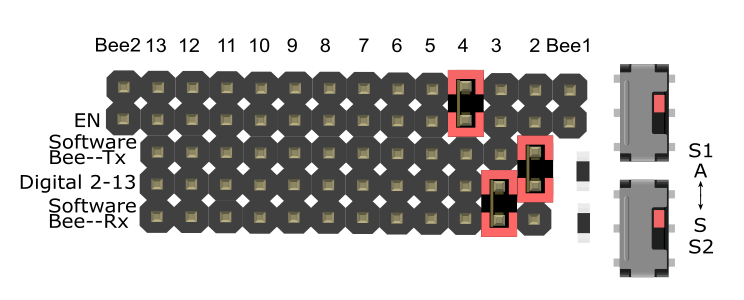
样例代码
/*
# This sample code is used to test A Arduino hardware serial switch.
# Editor : Mickey
# Ver : 1.0
# Product: Bees shield
# SKU : DFR0210
*/
void setup()
{
Serial.begin(115200);
pinMode(4, OUTPUT);
delay(500);
}
void loop()
{
digitalWrite(4, LOW);
Serial.println("this is Bee1 hardware!");
Serial.println(" ");
delay(500);
digitalWrite(4, HIGH);
Serial.println("this is Bee2 hardware!");
Serial.println(" ");
delay(500);
}
结果
注意
Bees Shield只支持以上三种模式的设置,不能将两个都设置成软串口!
相关文档
常见问题
还没有客户对此产品有任何问题,欢迎通过qq或者论坛联系我们!
更多问题及有趣的应用,可以 访问论坛 进行查阅或发帖!