简介
本款实时时钟模块(RTC)采用SD3031芯片方案,芯片内部集成了晶振和温度补偿器,因此拥有很高的计时精度和稳定性。在25℃计时精度为±3.8ppm (±0.32832秒/天)。
SD3031可以用纽扣电池供电,断开主电源时仍可保持精确计时。RTC可提供秒、分、时、星期、日、月和年的信息,可以自动调整月末的日期、闰年修正。SD3031内置70Byte SRAM可用于低功耗储存数据。
注意:由于最新的航空货运规定,电池,磁体,液体等特殊物品的运输审核会变得非常严格,故RTC模块不配电池,请在当地购买。模块使用的纽扣电池型号为CR1220。
特性
- 低功耗,纽扣电池供电工作电流仅为1.8uA
- 高精度,±3.8ppm@25℃
- 内部集成温度补偿器,温度漂移小
- 可读取纽扣电池电压
- 内置70Byte SRAM
应用场景
- 事件提醒器
- 倒计时设备
- MCU外部唤醒源
- 时钟、闹钟输出
- 物联网数据采集存储
技术规格
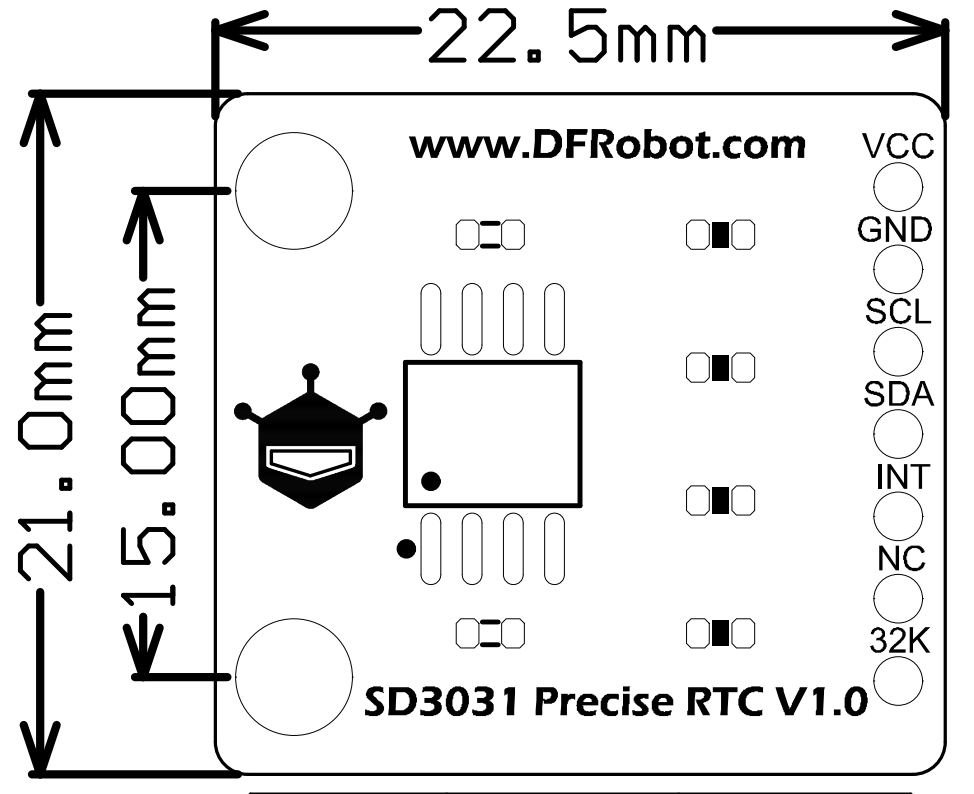
- 供电电压:3.3V-5.5V
- I2C地址:0x32
- SRAM:70 Byte (0x2C~0x71)
- 计时范围:2000 ~ 2099年
- 工作温度:-10℃ ~ +70℃
- 计时精度:±3.8ppm @ 25℃
- 产品尺寸:22.5*21mm
引脚说明
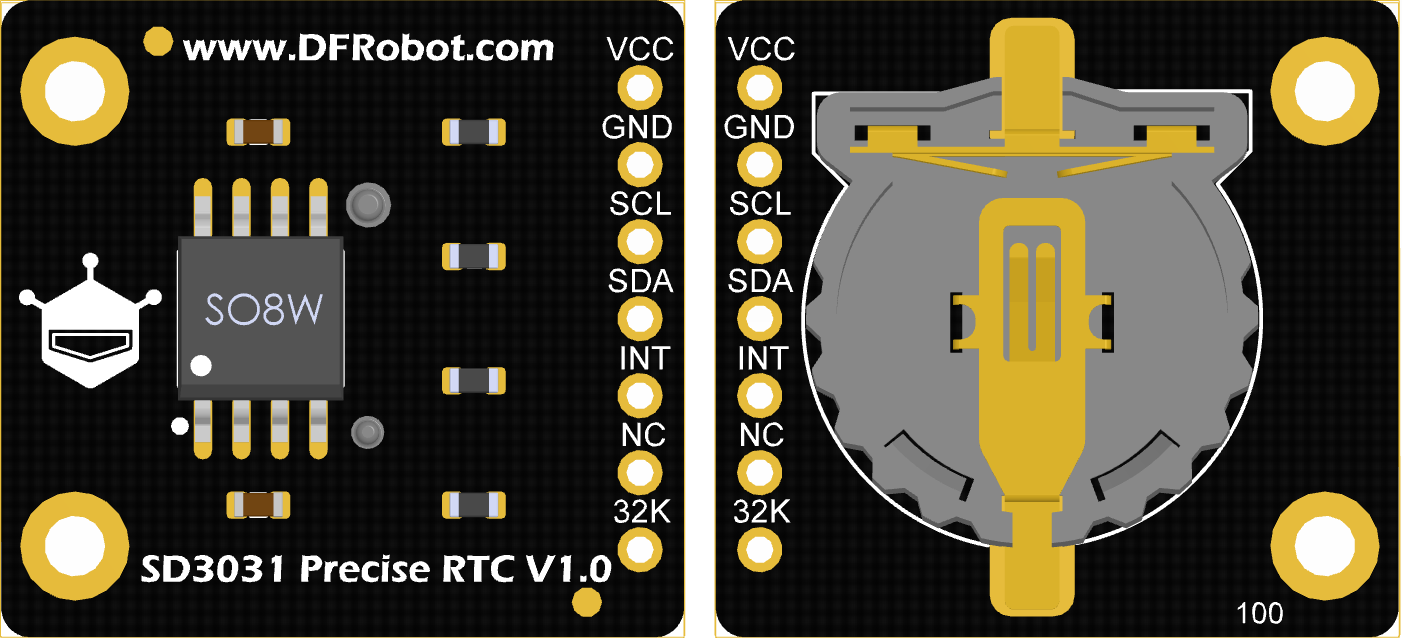
引脚说明
| 序号 | 丝印 | 功能描述 |
| 1 | VCC | 电源正极 |
| 2 | GND | 电源负极 |
| 3 | SCL | I2C时钟线 |
| 4 | SDA | I2C数据线 |
| 5 | INT | 低电平有效中断或1Hz方波输出 |
| 6 | NC | NC |
| 7 | 32K | 32.768KHz脉冲输出 |
Arduino使用教程
准备
- 硬件
- 1 x Arduino UNO控制板
- 1 x Fermion: SD3031实时时钟模块
- 若干 杜邦线
- 软件
- Arduino IDE, 点击下载Arduino IDE
- SD3031库文件和示例程序
关于如何安装库文件,点击链接
接线图
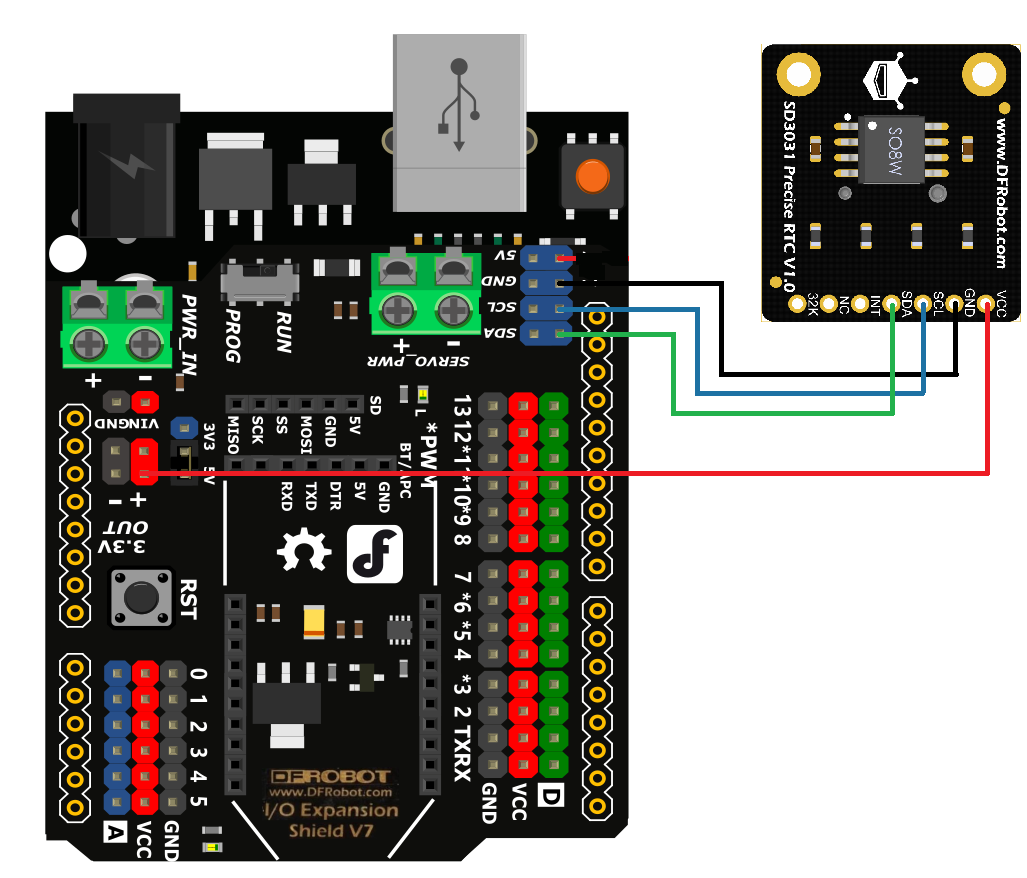
样例代码1 - 设置与读取时间
在VCC供电时温度每60S更新一次,在电池供电时温度每600S更新一次
/*!
* @file getTime.ino
* @brief 运行这个例程,先设置内部时钟,在循环获取时钟和温度电压数据
* @copyright Copyright (c) 2010 DFRobot Co.Ltd (http://www.dfrobot.com)
* @license The MIT License (MIT)
* @author [TangJie](jie.tang@dfrobot.com)
* @version V1.0.0
* @date 2022-07-27
* @url https://github.com/DFRobot/DFRobot_SD3031
*/
#include "DFRobot_SD3031.h"
DFRobot_SD3031 rtc;
void setup()
{
Serial.begin(115200);
/*Wait for the chip to be initialized completely, and then exit*/
while(rtc.begin() != 0){
Serial.println("Failed to init chip, please check if the chip connection is fine. ");
delay(1000);
}
rtc.setHourSystem(rtc.e24hours);//设置显示格式
rtc.setTime(2021,7,27,14,59,0);//初始化时间
// //获取内部温度
// Serial.print(rtc.getTemperatureC());
// Serial.println(" C");
// //获取电池电压
// Serial.print(rtc.getVoltage());
// Serial.println(" V");
}
void loop()
{
sTimeData_t sTime;
sTime = rtc.getRTCTime();
Serial.print(sTime.year, DEC);//year
Serial.print('/');
Serial.print(sTime.month, DEC);//month
Serial.print('/');
Serial.print(sTime.day, DEC);//day
Serial.print(" (");
Serial.print(sTime.week);//week
Serial.print(") ");
Serial.print(sTime.hour, DEC);//hour
Serial.print(':');
Serial.print(sTime.minute, DEC);//minute
Serial.print(':');
Serial.print(sTime.second, DEC);//second
Serial.println(' ');
/*12小时时制启用*/
// Serial.print(rtc.getAMorPM());
// Serial.println();
delay(1000);
}
结果
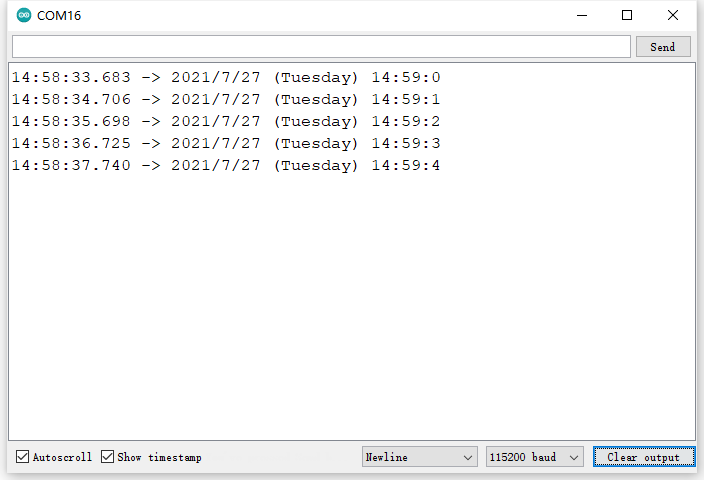
样例代码2 - 中断
/*!
* @file interrupt.ino
* @brief 运行这个例程,先设置内部时钟和中断触发,当时间到达定时时间触发中断
* @copyright Copyright (c) 2010 DFRobot Co.Ltd (http://www.dfrobot.com)
* @license The MIT License (MIT)
* @author [TangJie](jie.tang@dfrobot.com)
* @version V1.0.0
* @date 2022-07-27
* @url https://github.com/DFRobot/DFRobot_SD3031
*/
#include "DFRobot_SD3031.h"
volatile int8_t alarmFlag = 0;
DFRobot_SD3031 rtc;
#define PIN 2
void setup()
{
Serial.begin(115200);
/*Wait for the chip to be initialized completely, and then exit*/
while(rtc.begin() != 0){
Serial.println("Failed to init chip, please check if the chip connection is fine. ");
delay(1000);
}
rtc.setHourSystem(rtc.e24hours);//设置显示格式
rtc.setTime(2022,7,27,23,59,55);//设置默认时间
//倒计时、日程报警和每天定时报警不能同时使用
//rtc.countDown(3);//倒计时
//rtc.setAlarm(2022,7,28);//设置日程报警
rtc.setAlarm(rtc.eEveryDay,24,0,0);//设置每天定时报警
#if defined(ESP32)||defined(ARDUINO_SAM_ZERO)
attachInterrupt(digitalPinToInterrupt(D7)/*Query the interrupt number of the D6 pin*/,interrupt,FALLING);
#elif defined(ESP8266)
attachInterrupt(digitalPinToInterrupt(D5)/*Query the interrupt number of the D6 pin*/,interrupt,FALLING);
#else
/* The Correspondence Table of AVR Series Arduino Interrupt Pins And Terminal Numbers
* ---------------------------------------------------------------------------------------
* | | DigitalPin | 2 | 3 | |
* | Uno, Nano, Mini, other 328-based |--------------------------------------------|
* | | Interrupt No | 0 | 1 | |
* |-------------------------------------------------------------------------------------|
* | | Pin | 2 | 3 | 21 | 20 | 19 | 18 |
* | Mega2560 |--------------------------------------------|
* | | Interrupt No | 0 | 1 | 2 | 3 | 4 | 5 |
* |-------------------------------------------------------------------------------------|
* | | Pin | 3 | 2 | 0 | 1 | 7 | |
* | Leonardo, other 32u4-based |--------------------------------------------|
* | | Interrupt No | 0 | 1 | 2 | 3 | 4 | |
* |--------------------------------------------------------------------------------------
*/
/* The Correspondence Table of micro:bit Interrupt Pins And Terminal Numbers
* ---------------------------------------------------------------------------------------------------------------------------------------------
* | micro:bit | DigitalPin |P0-P20 can be used as an external interrupt |
* | (When using as an external interrupt, |---------------------------------------------------------------------------------------------|
* |no need to set it to input mode with pinMode)|Interrupt No|Interrupt number is a pin digital value, such as P0 interrupt number 0, P1 is 1 |
* |-------------------------------------------------------------------------------------------------------------------------------------------|
*/
attachInterrupt(digitalPinToInterrupt(2), interrupt, FALLING);
#endif
}
void loop()
{
sTimeData_t sTime;
sTime = rtc.getRTCTime();
Serial.print(sTime.year, DEC);//year
Serial.print('/');
Serial.print(sTime.month, DEC);//month
Serial.print('/');
Serial.print(sTime.day, DEC);//day
Serial.print(" (");
Serial.print(sTime.week);//week
Serial.print(") ");
Serial.print(sTime.hour, DEC);//hour
Serial.print(':');
Serial.print(sTime.minute, DEC);//minute
Serial.print(':');
Serial.print(sTime.second, DEC);//second
Serial.println(' ');
/*12小时时制启用*/
// Serial.print(rtc.getAMorPM());
// Serial.println();
if(alarmFlag == 1){
rtc.clearAlarm();
alarmFlag = 0;
Serial.println("Alarm clock is triggered.");
delay(1000);
}else{
delay(1000);
}
}
void interrupt(void)
{
alarmFlag = 1;
}
结果
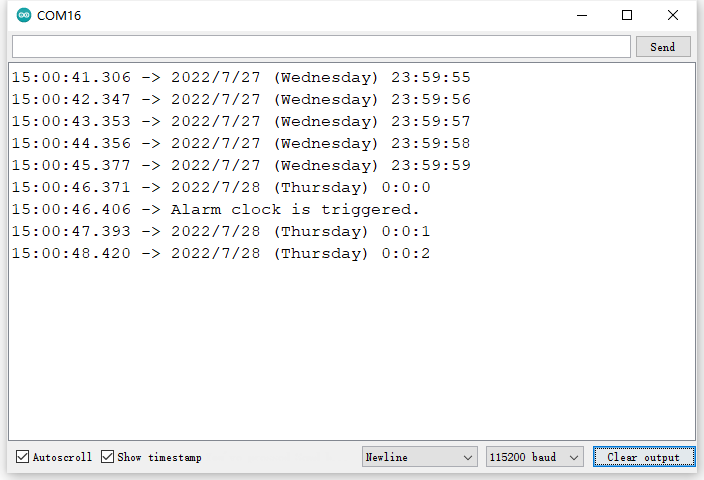
样例代码3 - 倒计时
/*!
* @file countDown.ino
* @brief 运行这个例程,实现倒计时功能
* @copyright Copyright (c) 2010 DFRobot Co.Ltd (http://www.dfrobot.com)
* @license The MIT License (MIT)
* @author [TangJie](jie.tang@dfrobot.com)
* @version V1.0.0
* @date 2022-07-27
* @url https://github.com/DFRobot/DFRobot_SD3031
*/
#include "DFRobot_SD3031.h"
DFRobot_SD3031 rtc;
volatile int8_t alarmFlag = 0;
void setup()
{
Serial.begin(115200);
/*Wait for the chip to be initialized completely, and then exit*/
while(rtc.begin() != 0){
Serial.println("Failed to init chip, please check if the chip connection is fine. ");
delay(1000);
}
#if defined(ESP32)||defined(ARDUINO_SAM_ZERO)
attachInterrupt(digitalPinToInterrupt(D7)/*Query the interrupt number of the D6 pin*/,interrupt,FALLING);
#elif defined(ESP8266)
attachInterrupt(digitalPinToInterrupt(D5)/*Query the interrupt number of the D6 pin*/,interrupt,FALLING);
#else
/* The Correspondence Table of AVR Series Arduino Interrupt Pins And Terminal Numbers
* ---------------------------------------------------------------------------------------
* | | DigitalPin | 2 | 3 | |
* | Uno, Nano, Mini, other 328-based |--------------------------------------------|
* | | Interrupt No | 0 | 1 | |
* |-------------------------------------------------------------------------------------|
* | | Pin | 2 | 3 | 21 | 20 | 19 | 18 |
* | Mega2560 |--------------------------------------------|
* | | Interrupt No | 0 | 1 | 2 | 3 | 4 | 5 |
* |-------------------------------------------------------------------------------------|
* | | Pin | 3 | 2 | 0 | 1 | 7 | |
* | Leonardo, other 32u4-based |--------------------------------------------|
* | | Interrupt No | 0 | 1 | 2 | 3 | 4 | |
* |--------------------------------------------------------------------------------------
*/
/* The Correspondence Table of micro:bit Interrupt Pins And Terminal Numbers
* ---------------------------------------------------------------------------------------------------------------------------------------------
* | micro:bit | DigitalPin |P0-P20 can be used as an external interrupt |
* | (When using as an external interrupt, |---------------------------------------------------------------------------------------------|
* |no need to set it to input mode with pinMode)|Interrupt No|Interrupt number is a pin digital value, such as P0 interrupt number 0, P1 is 1 |
* |-------------------------------------------------------------------------------------------------------------------------------------------|
*/
attachInterrupt(digitalPinToInterrupt(2), interrupt, CHANGE);
#endif
rtc.countDown(10);
Serial.println("start");
}
void loop()
{
if(alarmFlag == 1){
rtc.countDown(10);
alarmFlag = 0;
Serial.println("Alarm clock is triggered.");
}
}
void interrupt(void)
{
alarmFlag = 1;
}
结果
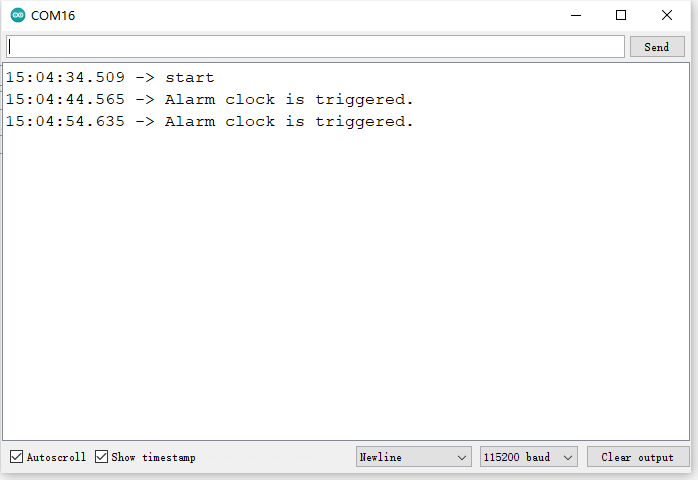
样例代码4 - 读写SRAM
/*!
* @file getTimeAndTemperature.ino
* @brief 运行这个例程,对RTC模块中RAM数据进行读写
* @copyright Copyright (c) 2010 DFRobot Co.Ltd (http://www.dfrobot.com)
* @license The MIT License (MIT)
* @author [TangJie](jie.tang@dfrobot.com)
* @version V1.0.0
* @date 2022-07-27
* @url https://github.com/DFRobot/DFRobot_SD3031
*/
#include "DFRobot_SD3031.h"
DFRobot_SD3031 rtc;
void setup()
{
uint8_t data= 0;
Serial.begin(115200);
/*Wait for the chip to be initialized completely, and then exit*/
while(rtc.begin() != 0){
Serial.println("Failed to init chip, please check if the chip connection is fine. ");
delay(1000);
}
rtc.writeSRAM(0x2D,2);//地址范围 0x2c~0x71
delay(1000);
data = rtc.readSRAM(0x2D);
Serial.print("data:");
Serial.println(data);
delay(100);
rtc.clearSRAM(0x2D);
delay(100);
data = rtc.readSRAM(0x2D);
Serial.print("data:");
Serial.println(data);
}
void loop()
{
delay(1000);
}
结果
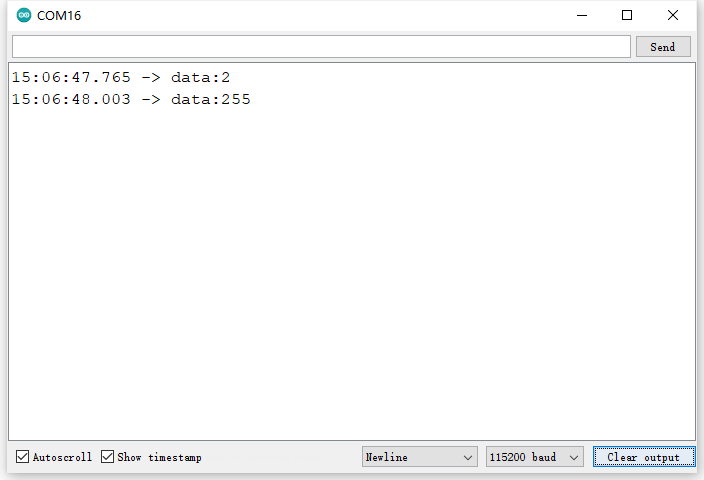
样例代码5 - 32K方波输出
/*!
* @file control32k.ino
* @brief 运行这个例程,控制32K引脚输出方波
* @copyright Copyright (c) 2010 DFRobot Co.Ltd (http://www.dfrobot.com)
* @license The MIT License (MIT)
* @author [TangJie](jie.tang@dfrobot.com)
* @version V1.0.0
* @date 2022-07-27
* @url https://github.com/DFRobot/DFRobot_SD3031
*/
#include "DFRobot_SD3031.h"
DFRobot_SD3031 rtc;
void setup()
{
uint8_t data= 0;
Serial.begin(115200);
/*Wait for the chip to be initialized completely, and then exit*/
while(rtc.begin() != 0){
Serial.println("Failed to init chip, please check if the chip connection is fine. ");
delay(1000);
}
rtc.enable32k();
delay(1000);
rtc.disable32k();
}
void loop()
{
delay(1000);
}
主要API接口函数列表
/**
* @struct sTimeData_t
* @brief 存储时间数据得结构体
*/
typedef struct{
uint16_t year;
uint8_t month;
uint8_t day;
String week;
uint8_t hour;
uint8_t minute;
uint8_t second;
}sTimeData_t;
/**
* @fn getRTCTime
* @brief 获取时钟模块中的年
* @return 返回获取的年份
*/
sTimeData_t getRTCTime(void);
/**
* @fn getAMorPM
* @brief output AM or PM of time
* @return AM or PM, 24 hours mode return empty string
*/
String getAMorPM();
/**
* @brief 设置时钟是24小时制还是12小时制
* @param mode 时钟计算方式
*/
void setHourSystem(eHours_t mode){ _mode = mode; };
/**
* @fn setTime
* @brief Set time into rtc and take effect immediately
* @param year 2000~2099
* @param month 1~12
* @param day 1~31
* @param week 0~6
* @param hour 0~23
* @param minute 0~59
* @param second 0~59
* @return None
*/
void setTime(uint16_t year, uint8_t month, uint8_t day, uint8_t hour, uint8_t minute, uint8_t second);
/**
* @fn setAlarm
* @brief 设置触发报警的数据
* @param year 2000~2099
* @param month 1~12
* @param day 1~31
* @return None
*/
void setAlarm(uint16_t year, uint8_t month, uint8_t day);
/**
* @enum eWeek_t
* @brief 星期枚举定义
*/
typedef enum{
eSunday = 0x01,
eMonday = 0x02,
eTuesday = 0x04,
eWednesday = 0x08,
eThursday = 0x10,
eFriday = 0x20,
eSaturday = 0x40,
eEveryDay = 0x7f,
eWorkday = 0x3e,
}eWeek_t;
/**
* @fn setAlarm
* @brief Set the Alarmnumber object
* @param week
* @n ---------------------------------------------------------------------------------------------------------
* @n | bit7 | bit6 | bit5 | bit4 | bit3 | bit2 | bit1 | bit0 |
* @n ---------------------------------------------------------------------------------------------------------
* @n | | Saturday | Friday | Thursday | Wednesday | Tuesday | Monday | Sunday |
* @n ---------------------------------------------------------------------------------------------------------
* @param hour 0~23
* @param minute 0~59
* @param second 0~59
*/
void setAlarm(uint8_t week,uint8_t hour, uint8_t minute, uint8_t second);
常见问题
还没有客户对此产品有任何问题,欢迎通过qq或者论坛联系我们!
更多问题及有趣的应用,可以 访问论坛 进行查阅或发帖。
