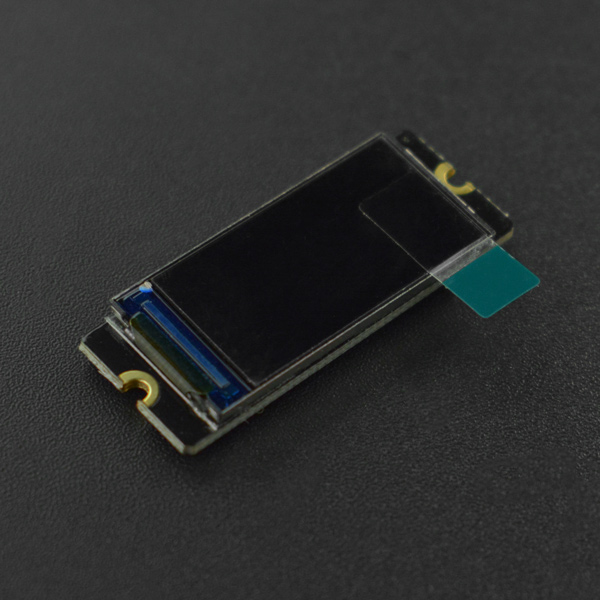简介
这是一款小巧精致的0.96英寸TFT彩屏,采用无边框PCB设计,体积小巧,并且拥有160*80高清分辨率16-bit(RGB565)色彩显示,显示效果极佳,可应用于可穿戴、移动设备、智能家居等产品中。
它支持DFRobot GDI显示接口,搭配支持GDI的主控时可以通过FPC线连接,即插即用,有效减少接线步骤。
它支持3.3V和5V,全屏的最大工作电流不超过15mA,并兼容多个主控:UNO、Leonardo、ESP32、ESP8266、FireBeetle M0等。
产品参数
- 工作电压:3.3V-5V
- IPS可视角度:60/60/60/60
- 颜色深度:16位色深(RGB565)
- 像素个数:160列 × 80行
- 接口方式:SPI
- 驱动芯片:ST7735
- 亮度:250 (Typ) cd/m2
- 全屏点亮功耗:15mA
- 工作温度:-30℃~+70℃
- 显示面积:10.8 x 21.7 mm
- 尺寸:13.5 x 34 mm
引脚说明
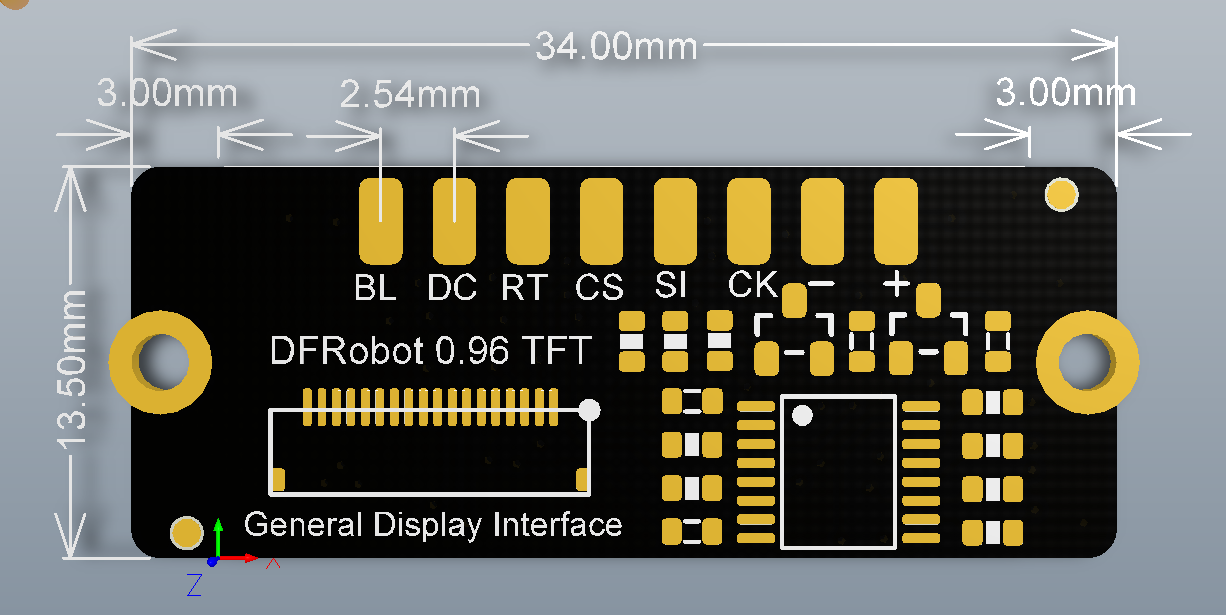
| 标号 | 名称 | 功能描述 |
|---|---|---|
| 1 | VCC | 电源正极 |
| 2 | GND | 电源负极 |
| 3 | SCLK | 时钟 |
| 4 | MOSI | 数据(主机发送从机接收) |
| 6 | CS | 屏幕片选 |
| 7 | RT | 复位 |
| 8 | DC | 数据/命令 |
| 9 | BL | 背光。背光设定了默认值,用户不用连接背光引脚也可点亮;此外,连接背光引脚,输入高电平(1)是将背光亮度调到最大,输入低电平(0)是关闭背光 |
使用教程
该产品是Breakout模块,采用SPI通信方式,板载GDI接口,降低了接线的复杂程度,并且可以轻松地显示从SD卡中读取到的内容
注意:
1.GDI接口的使用需要与具有GDI接口的主控相匹配
2.建议使用Arduino1.8.10及以上版本
3.SD卡插槽接触不良,有可能会初始化失败,插拔后成功
准备
- 硬件
- 1 x Arduino UNO控制板
- 1 x 0.96" 160x80 LCD显示模块
- 若干杜邦线
- 软件
- Arduino IDE, 点击下载Arduino IDE
- DFRobot_GDL库文件
- 如何安装库文件,点击链接
- DFRobot_GDL API接口函数,点击链接了解详情
注意:
1.本产品的演示demo全部存放于DFRobot_GDL->example->basic文件里
2.烧录Demo之前,请打开对应的实体化函数(DFRobot_ST7735_240x240_HW_SPI)
接线图
Arduino 连接图
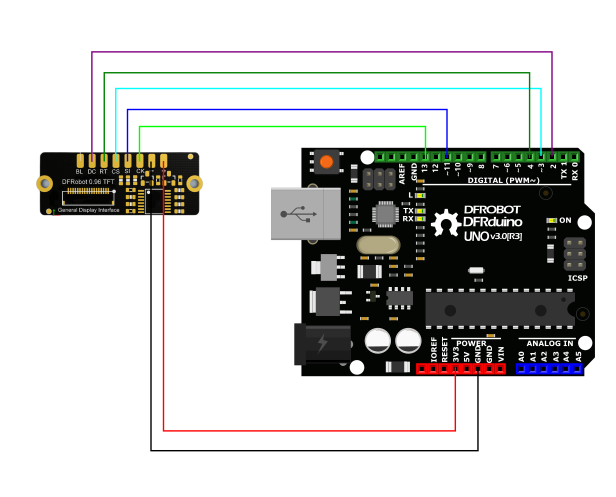
样例代码-basicTest
这是一个基础显示示例,包括画点、线、圆、矩形等。
/*!
* @file basicTest.ino
* @brief Demonstrate various graphic painting effects
* @n This demo supports Arduino Uno, Leonardo, Mega2560, FireBeetle-ESP32, FireBeetle-ESP8266, and FireBeetle-M0.
* @copyright Copyright (c) 2010 DFRobot Co. Ltd (http://www.dfrobot.com)
* @licence The MIT License (MIT)
* @author [fengli](li.feng@dfrobot.com)
* @version V0.1
* @date 2021-04-13
* @url https://github.com/DFRobot/DFRobot_GDL
*/
#include "DFRobot_GDL.h"
/*M0*/
#if defined ARDUINO_SAM_ZERO
#define TFT_DC 7
#define TFT_CS 5
#define TFT_RST 6
/*ESP32 and ESP8266*/
#elif defined(ESP32) || defined(ESP8266)
#define TFT_DC 25
#define TFT_CS 14
#define TFT_RST 26
/*AVR series mainboard*/
#else
#define TFT_DC 2
#define TFT_CS 3
#define TFT_RST 4
#endif
/**
* @brief Constructor Constructor of hardware SPI communication
* @param dc Command/data line pin for SPI communication
* @param cs Chip select pin for SPI communication
* @param rst reset pin of the screen
*/
DFRobot_ST7735_80x160_HW_SPI screen(/*dc=*/TFT_DC,/*cs=*/TFT_CS,/*rst=*/TFT_RST);
/* M0 mainboard DMA transfer */
//DFRobot_ST7735_80x160_DMA_SPI screen(/*dc=*/TFT_DC,/*cs=*/TFT_CS,/*rst=*/TFT_RST);
/*
*User-selectable macro definition color
*COLOR_RGB565_BLACK COLOR_RGB565_NAVY COLOR_RGB565_DGREEN COLOR_RGB565_DCYAN
*COLOR_RGB565_MAROON COLOR_RGB565_PURPLE COLOR_RGB565_OLIVE COLOR_RGB565_LGRAY
*COLOR_RGB565_DGRAY COLOR_RGB565_BLUE COLOR_RGB565_GREEN COLOR_RGB565_CYAN
*COLOR_RGB565_RED COLOR_RGB565_MAGENTA COLOR_RGB565_YELLOW COLOR_RGB565_ORANGE
*COLOR_RGB565_WHITE
*/
void setup() {
Serial.begin(115200);
screen.begin();
}
void loop(){
testDrawPixel();
testLine();
testFastLines(COLOR_RGB565_PURPLE,COLOR_RGB565_YELLOW);
testRects(COLOR_RGB565_BLACK,COLOR_RGB565_WHITE);
testRoundRects();
testCircles(24,COLOR_RGB565_BLUE);
testTriangles(COLOR_RGB565_YELLOW);
testPrint();
}
/* Test to draw a pixel*/
void testDrawPixel() {
//Clear screen
screen.fillScreen(COLOR_RGB565_BLACK);
int x = 0;
int y = screen.height();
for(int i = 0; i <= screen.width()/2; i += 5){
for (x = screen.width() - i; x >= i; x-=5 ){
/*
* @ brief draw a pixel
* @ param x coordinate
* y coordinate
* c pixel color
*/
screen.drawPixel(x, y, COLOR_RGB565_ORANGE);
delay(10);
}
for (y = screen.height() - i+2; y >= i; y-=5){
screen.drawPixel(x, y, COLOR_RGB565_ORANGE);
delay(10);
}
for (x = i; x <= screen.width() - i+2 ; x+=5 ){
screen.drawPixel(x, y, COLOR_RGB565_ORANGE);
delay(10);
}
for (y = i; y <= screen.height() - i+2 ; y+=5){
screen.drawPixel(x, y, COLOR_RGB565_ORANGE);
delay(10);
}
}
}
/* Test to draw a line*/
void testLine(){
// 0x00FF is the color data in the format of RGB565
uint16_t color = 0x00FF;
screen.fillScreen(COLOR_RGB565_BLACK);
for (int16_t x=0; x < screen.width(); x+=6) {
/*
* @ brief draw a line
* @ param x0 The x-coordinate of the first vertex
* y0 The y-coordinate of the first vertex
* x1 The x-coordinate of the second vertex
* y1 The y-coordinate of the second vertex
* c line color
*/
screen.drawLine(/*x0=*/screen.width()/*Screen width*//2, /*y0=*/screen.height()/*Screen height*//2, /*x1=*/x, /*y1=*/0, /*c=*/color+=0x0700);
}
for (int16_t y=0; y < screen.height(); y+=6) {
screen.drawLine(screen.width()/2, screen.height()/2, screen.width(), y, color+=0x0700);
}
for (int16_t x = screen.width(); x >= 0; x-=6) {
screen.drawLine(screen.width()/2, screen.height()/2, x,screen.height(), color+=0x0700);
}
for (int16_t y = screen.height(); y >= 0; y-=6) {
screen.drawLine(screen.width()/2, screen.height()/2, 0, y, color+=0x0700);
}
}
/* Test to fast draw line(need to set delay), only horizontal line and vertical line */
void testFastLines(uint16_t color1, uint16_t color2) {
for (int16_t y=0; y < screen.height(); y+=4) {
/*
* @ brief draw a line
* @ param x The x-coordinate of the first vertex
* y The y-coordinate of the first vertex
* w Length of line segment
* c line color
*/
screen.drawFastHLine(/*x=*/0, /*y=*/y, /*w=*/screen.width(),/*c=*/color2);
delay(10);
}
for(int16_t x=0; x < screen.width(); x+=3) {
/*
* @ brief draw a line
* @ param x The x-coordinate of the first vertex
* y The y-coordinate of the first vertex
* h length of line segment
* c line color
*/
screen.drawFastVLine(/*x=*/x, /*y=*/0, /*h=*/screen.height(), /*c=*/color1);
delay(10);
}
}
/* Test to draw a rectangle*/
void testRects(uint16_t color1, uint16_t color2) {
screen.fillScreen(COLOR_RGB565_BLACK);
int16_t x=screen.width()-12;
int16_t y=screen.height()-12;
for (; x > 120; x-=screen.width()/10) {
/*
* @ brief draw a hollow rectangle
* @ param x The x-coordinate of the vertex
* @ param y The y-coordinate of the vertex
* @ param w horizontal side length
* @ param h longitudinal side length
* @ param color Fill color, RGB color with 565 structure
*/
y-=screen.height()/10;
screen.drawRect(/*x=*/screen.width()/2 -x/2, /*y=*/screen.height()/2 -y/2 , /*w=*/x, /*h=*/y, /*color=*/color2+=0x0F00);
delay(100);
}
/*
* @ brief draw a filled rectangle
* @ param x The x-coordinate of the vertex
* @ param y The y-coordinate of the vertex
* @ param w horizontal side length
* @ param h longitudinal side length
* @ param color Fill color, RGB color with 565 structure
*/
screen.fillRect(/*x=*/screen.width()/2 -x/2, /*y=*/screen.height()/2 -y/2 , /*w=*/x, /*h=*/y, /*color=*/color2);
delay(100);
for(; x > 30; x-=screen.width()/10){
y-=screen.height()/10;
screen.drawRect(screen.width()/2 -x/2, screen.height()/2 -y/2 , x, y, color1);
delay(100);
}
}
/* Test to draw a rounded rectangle */
void testRoundRects() {
screen.fillScreen(COLOR_RGB565_BLACK);
// 0xF00F is the color data in the format of RGB565
int color = 0xF00F;
int i;
int x = 0;
int y = 0;
int w = screen.width()-3;
int h = screen.height()-3;
Serial.println(4.0);
for(i = 0 ; i <= 16; i+=2) {
/*
* @ brief Draw a hollow rounded rectangle
* @ param x0 The x-coordinate of the start vertex
* @ param y0 The y-coordinate of the start vertex
* @ param w horizontal side length
* @ param h longitudinal side length
* @ param radius Round corner radius
* @ param color border color, 565 structure RGB color
*/
screen.drawRoundRect(/*x0=*/x, /*y0=*/y, /*w=*/w, /*h=*/h, /*radius=*/20, /*color=*/color);
x+=2;
y+=2;
w-=4;
h-=4;
color+=0x0100;
delay(50);
}
Serial.println(4.1);
for(i = 0 ; i <= 16; i+=2) {
/*
* @ brief Draw a filled and rounded rectangle
* @ param x0 The x-coordinate of the start vertex
* @ param y0 The y-coordinate of the start vertex
* @ param w horizontal side length
* @ param h longitudinal side length
* @ param radius Round corner radius
* @ param color Fill color, RGB color with 565 structure
*/
screen.fillRoundRect(/*x0=*/x, /*y0=*/y, /*w=*/w, /*h=*/h, /*radius=*/10, /*color=*/color);
Serial.println(i);
x+=2;
y+=2;
w-=4;
h-=4;
color+=0x0500;
delay(50);
}
}
/* Test to draw a circle */
void testCircles(uint8_t radius, uint16_t color) {
screen.fillScreen(COLOR_RGB565_BLACK);
for (int16_t x=radius; x <=screen.width()-radius; x+=radius*2) {
for (int16_t y=radius; y <=screen.height()-radius; y+=radius*2) {
/*
* @ brief Draw a hollow circle
* @ param x0 The x-coordinate of the center point
* @ param y0 The y-coordinate of the center point
* @ param r radius
* @ param color Circle color, RGB color with 565 structure
*/
screen.drawCircle(/*x0=*/x, /*y0=*/y, /*r=*/radius, /*color=*/color);
if(x == y ||x == -y ||x == y + 2*radius)
/*
* @ brief Draw a filled circle
* @ param x0 The x-coordinate of the center point
* @ param y0 The y-coordinate of the center point
* @ param r radius
* @ param color Fill color, RGB color with 565 structure
*/
screen.fillCircle(/*x0=*/x, /*y0=*/y, /*r=*/radius, /*color=*/color);
color += 800;
delay(100);
}
}
}
/* Test to draw a triangle */
void testTriangles(uint16_t color){
screen.fillScreen(COLOR_RGB565_BLACK);
for (int16_t i=0; i <=screen.width(); i+=24)
/*
* @ brief Draw a hollow triangle
* @ param x0 The x-coordinate of the start vertex
* @ param y0 The y-coordinate of the start vertex
* @ param x1 The x-coordinate of the second vertex
* @ param y1 The y-coordinate of the second vertex
* @ param x2 The x-coordinate of the third vertex
* @ param y2 The y-coordinate of the third vertex
* @ param color border color, 565 structure RGB color
*/
screen.drawTriangle(/*x0=*/i,/*y0=*/0,/*x1=*/0,/*y1=*/screen.height()-i,/*x2=*/screen.width()-i,/*y2=*/screen.height(), /*color=*/color);
for (int16_t i=0; i <screen.width(); i+=24)
screen.drawTriangle(screen.width(),i*4/3,0,screen.height()-i*4/3,i,0, color);
for (int16_t i=0; i <screen.width(); i+=24)
screen.drawTriangle(screen.width(),i*4/3,i,0,screen.width()-i,screen.height(), color);
color = COLOR_RGB565_RED;
for (int16_t i=0; i <=screen.width(); i+=24)
/*
* @ brief Draw a filled triangle
* @ param x0 The x-coordinate of the start vertex
* @ param y0 The y-coordinate of the start vertex
* @ param x1 The x-coordinate of the second vertex
* @ param y1 The y-coordinate of the second vertex
* @ param x2 The x-coordinate of the third vertex
* @ param y2 The y-coordinate of the third vertex
* @ param color Fill color, RGB color with 565 structure
*/
screen.fillTriangle(/*x0=*/i,/*y0=*/0,/*x1=*/0,/*y1=*/screen.height()-i,/*x2=*/screen.width()-i,/*y2=*/screen.height(), /*color=*/color+=100);
for (int16_t i=0; i <screen.width(); i+=24)
screen.fillTriangle(screen.width(),i*4/3,0,screen.height()-i*4/3,i,0, color+=100);
for (int16_t i=0; i <screen.width(); i+=24)
screen.fillTriangle(screen.width(),i*4/3,i,0,screen.width()-i,screen.height(), color+=100);
}
void testPrint() {
// 0x00FF is the color data in the format of RGB565
int16_t color = 0x00FF;
// Set text wrapping mode
// true = Text word wrap, false = No word wrap
screen.setTextWrap(false);
//Fill color, RGB color with 565 structure
screen.fillScreen(COLOR_RGB565_BLACK);
//Set the coordinate position x = 0, y = 10
screen.setCursor(0, 10);
//Set the text color; this is a changeable value
screen.setTextColor(color+=0x3000);
//Set text size to 0
screen.setTextSize(0);
//Output text
screen.println("Hello World!");
screen.setTextColor(color+=0x3000);
//Set text size to 1
screen.setTextSize(1);
screen.println("Hello World!");
screen.setTextColor(color+=0x3000);
//Set text size to 2
screen.setTextSize(2);
screen.println("Hello World!");
delay(2000);
//Set coordinate position x = 0, y = 0
screen.setCursor(0, 0);
//Fill color, RGB color with 565 structure
screen.fillScreen(COLOR_RGB565_BLACK);
screen.setTextSize(2);
screen.setTextColor(color+=0x3000);
screen.print("a = ");
screen.setTextColor(color+=0x3000);
int a = 1234;
screen.println(a, 1);
screen.setTextColor(color+=0x3000);
screen.print(8675309, HEX);
screen.println("this is HEX!");
screen.setTextColor(color+=0x0F00);
screen.setTextSize(1);
screen.println("running for: ");
screen.setTextColor(color+=0x0F00);
//Output time in millisecond
screen.print(millis());
screen.setTextColor(color+=0x0F00);
screen.println("/1000 seconds.");
delay(2000);
}
兼容性测试
| MCU | 测试通过 | 测试失败 | 未测试 | 特别关注 |
|---|---|---|---|---|
| FireBeetle-ESP32 | √ | |||
| FireBeetle-ESP8266 | √ | |||
| Arduino Uno | √ | |||
| Leonardo | √ | |||
| Mega2560 | √ | |||
| Arduino M0 | √ |
疑难解答
更多问题及有趣的应用,可以 访问论坛 进行查阅或发帖!