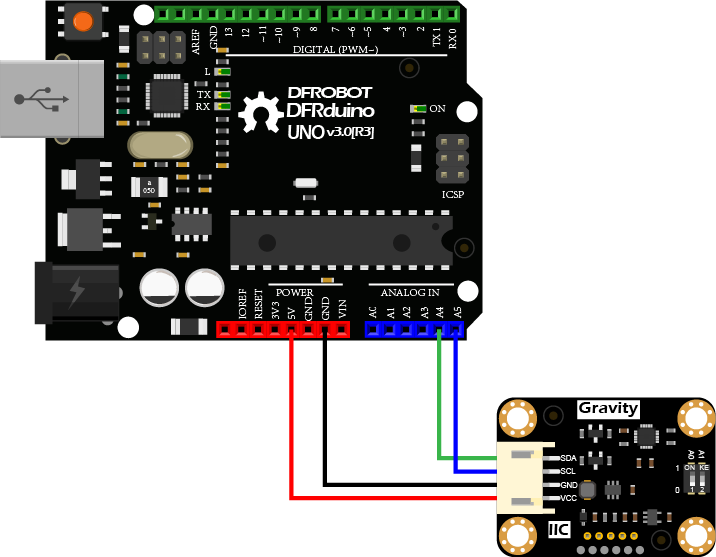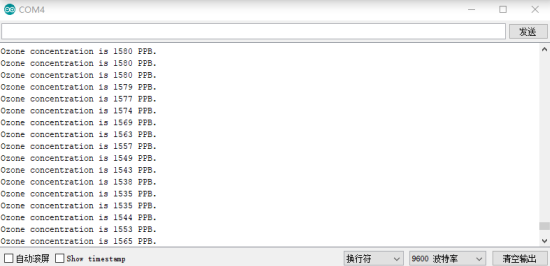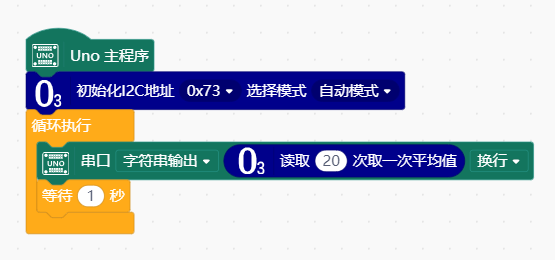简介
这是一款体积小巧的arduino兼容的臭氧传感器模组,可方便、准确地测量环境中臭氧气体的浓度。可广泛应用于便携式仪器仪表、空气质量监测设备、消毒柜、智能家居等设备场所。
DFRobot推出的臭氧传感器,采用电化学原理,出厂前已经进行过标定,可以准确测量环境中的臭氧浓度。并具有抗干扰、稳定性高、灵敏度高等特点。分辨率可以达到10ppb,支持3.3~5.5V宽电压输入,使用I2C输出,兼容Arduino、ESP32、树莓派等主流设备,具有良好的兼容性,空气中的使用寿命长达两年。简单易用的Gravity接口,配上我们的样例代码,可迅速搭建出自己的臭氧浓度检测仪。
特性
- 高灵敏度、低功耗
- 优异的稳定性、抗干扰
- I2C输出
- 温度补偿,卓越的线性输出
- 使用寿命长
- 兼容3.3V和5V主控器
- 反接保护
产品参数
- 检测气体: 臭氧
- 工作电压: 3.3~5.5V DC
- 输出信号: I2C输出
- 测量范围: 0~10ppm
- 分辨率: 0.01ppm(10ppb)
- 预热时间: ≤3分钟
- 响应时间: ≤90秒
- 恢复时间: ≤90秒
- 工作温度: -20~50℃
- 工作湿度: 15~95%RH (无凝结)
- 存储温度: -20~50℃
- 寿 命: >2 年(空气中)
- 电路板尺寸:27mm*37mm
引脚说明
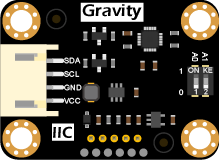
SEN0321 臭氧传感器接口定义
| 标号 | 名称 | 功能描述 |
|---|---|---|
| 1 | SDA | I2C数据线SDA |
| 2 | SCL | I2C时钟线SCL |
| 3 | GND | 地 |
| 4 | VCC | 电源 |
使用教程
将程序下载到UNO,打开串口监视器查看O3浓度。
注意:预热时间输出的O3浓度值将在3分钟以后逐渐趋于稳定,请忽略预热3分钟内的O3浓度值。
准备
- 硬件
- DFRuino UNO R3 x1
- SEN0321 臭氧浓度传感器 x1
- 杜邦线 若干
- 软件
- Arduino IDE 点击下载Arduino IDE
- 下载并安装DFRobot_OzoneSensor库
接线图
样例代码
- 将模块与Arduino按照连线图相连。I2C地址默认为0x73,对应代码中的ADDRESS_3。如果需要修改I2C地址,可先通过模块上的拨码开关配置硬件I2C地址,并修改样例代码中I2C地址的定义ADDRESS_X。拨码开关与I2C地址参数对应关系如下:
- ADDRESS_0:0x70, A0=0, A1=0
- ADDRESS_1:0x71, A0=1, A1=0
- ADDRESS_2:0x72, A0=0, A1=1
- ADDRESS_3:0x73, A0=1, A1=1
- 下载并安装DFRobot_OzoneSensor库。如何安装库?
- 打开Arduino IDE,将下面的代码上传到Arduino UNO。
- 打开Arduino IDE的串口监控视器,把波特率调至9600,观察串口打印结果。
/*!
* @file ReadOzoneData.ino
* @brief Reading ozone concentration, A concentration of one part per billion (PPB).
* @n step: we must first determine the iic device address, will dial the code switch A0, A1 (ADDRESS_0 for [0 0]), (ADDRESS_1 for [1 0]), (ADDRESS_2 for [0 1]), (ADDRESS_3 for [1 1]).
* @n Then configure the mode of active and passive acquisition, Finally, ozone data can be read.
* @n note: it takes time to stable oxygen concentration, about 3 minutes.
*
* @n The experimental phenomenon is to print one billionth of the ozone concentration on the serial port.
* @n Because the value measured by the sensor is less than 10000, the value obtained will not be greater than 10000
*
* @copyright Copyright (c) 2010 DFRobot Co.Ltd (https://www.dfrobot.com)
* @licence The MIT License (MIT)
* @author ZhixinLiu(zhixin.liu@dfrobot.com)
* @version V0.2
* @date 2019-10-10
* @get from https://www.dfrobot.com
* @url */
#include "DFRobot_OzoneSensor.h"
#define COLLECT_NUMBER 20 // collect number, the collection range is 1-100
#define Ozone_IICAddress OZONE_ADDRESS_3
/* iic slave Address, The default is ADDRESS_3
ADDRESS_0 0x70 // iic device address
ADDRESS_1 0x71
ADDRESS_2 0x72
ADDRESS_3 0x73
*/
DFRobot_OzoneSensor Ozone;
void setup()
{
Serial.begin(9600);
while(!Ozone.begin(Ozone_IICAddress)) {
Serial.println("I2c device number error !");
delay(1000);
} Serial.println("I2c connect success !");
/* Set iic mode, active mode or passive mode
MEASURE_MODE_AUTOMATIC // active mode
MEASURE_MODE_PASSIVE // passive mode
*/
Ozone.SetModes(MEASURE_MODE_PASSIVE);
}
void loop()
{
/* Smooth data collection
COLLECT_NUMBER // The collection range is 1-100
*/
int16_t ozoneConcentration = Ozone.ReadOzoneData(COLLECT_NUMBER);
Serial.print("Ozone concentration is ");
Serial.print(ozoneConcentration);
Serial.println(" PPB.");
delay(1000);
}
结果
打开串口监视器,预热约3分钟后,得到最终的数据。(测试环境为:带有臭氧发生器的封闭环境)
注意:
1. 臭氧传感器可能会存在数据漂移的现象。
2. 臭氧传感器初次上电需要预热24小时。
Mind+(基于Scratch3.0)图形化编程
1、下载及安装软件,版本不低于1.6.2 RC2.0。下载地址:https://www.mindplus.cc 详细教程:Mind+基础wiki教程-软件下载安装
2、切换到“上传模式”。 详细教程:Mind+基础wiki教程-上传模式编程流程
3、“扩展”中选择“主控板”中的“Arduino Uno”,“用户库”中搜索加载 臭氧传感器 详细教程:Mind+基础wiki教程-加载扩展库流程
4、进行编程,程序如下图,先使用程序1从串口获取基数数据,然后使用程序2正常获取数据,其中程序1获得的基数填写到程序2的初始化中。
5、菜单“连接设备”,“上传到设备”
6、程序上传完毕后,打开串口即可看到数据输出。详细教程:Mind+基础wiki教程-串口打印
常见问题
还没有客户对此产品有任何问题,欢迎通过qq或者论坛联系我们!
更多问题及有趣的应用,可以 访问论坛 进行查阅或发帖。