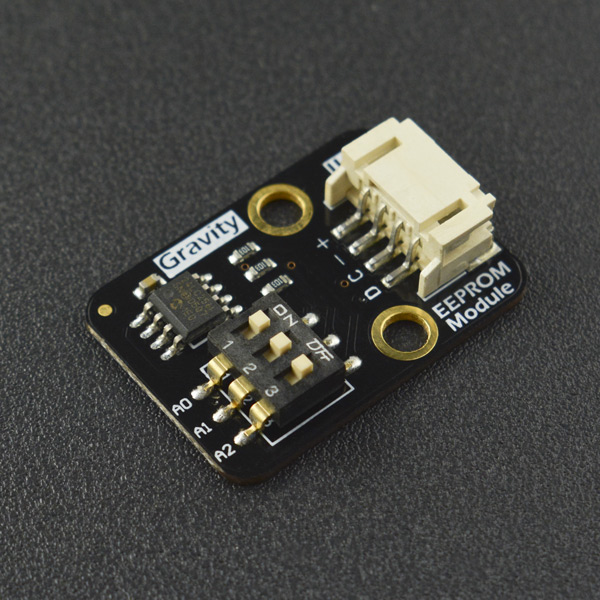概述
Arduion自身带了少量的数据存储空间,像UNO只有32K,但是如果你想要存储大量数据的话,其存储空间肯定是不够用的,因此我们就需要加入EEPROM模块来增大存储空间。EEPROM存储模块使用I2C总线来与Arduion进行连接,此模块所采用的是Microchip公司所生产的24LC256芯片,其存储空间为256Kbit,即32kB字节;模块可以和interface shield接口扩展板和I2C专用连接线配合使用,支持热插拔。
技术规格
- 供电电压:2.5 ~5.5V
- 写最大电流:3mA at 5.5V
- 读最大电流:400uA at 5.5V
- 待机电流:100nA at 5.5V
- 接口:Gravity-I2C
- 容量:32k bytes
- 模块尺寸:30.00*21.05(mm)
- 安装孔直径:3.5mm
- 工作温度:-40℃~+125℃
- 重量:10g
引脚定义
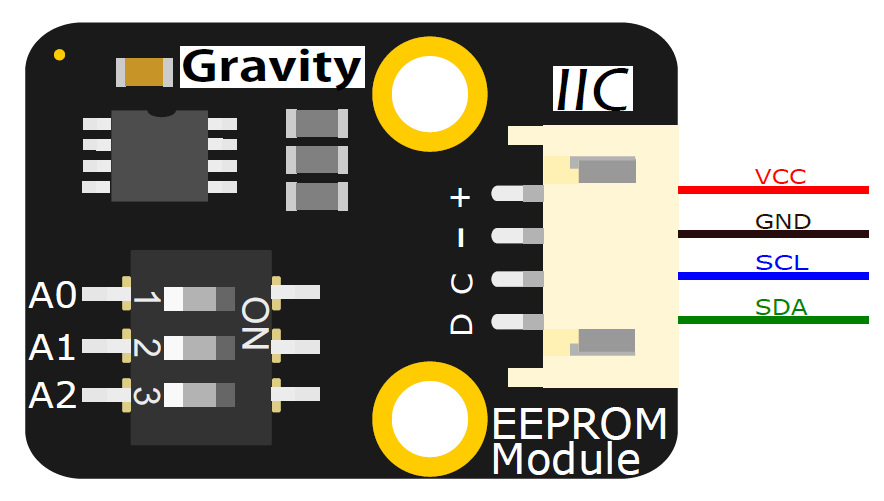
| 标号 | 名称 | 功能描述 |
|---|---|---|
| + | vcc | 供电正极引脚 |
| - | GND | 供电负极引脚 |
| C | SCL | I2C时钟线 |
| D | SDA | I2C数据线 |
模块地址真值表

与Arduion接线图
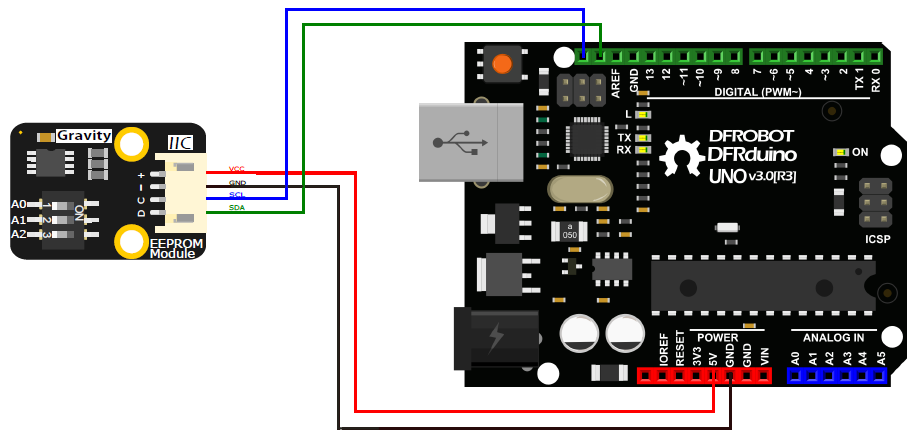
示例代码
/*
* Use the I2C bus with EEPROM 24LC64
* Sketch: eeprom.pde
*
* Author: hkhijhe
* Date: 01/10/2010
*
*
*/
#include <Wire.h> //I2C library
void i2c_eeprom_write_byte( int deviceaddress, unsigned int eeaddress, byte data ) {
int rdata = data;
Wire.beginTransmission(deviceaddress);
Wire.write((int)(eeaddress >> 8)); // MSB
Wire.write((int)(eeaddress & 0xFF)); // LSB
Wire.write(rdata);
Wire.endTransmission();
}
// WARNING: address is a page address, 6-bit end will wrap around
// also, data can be maximum of about 30 bytes, because the Wire library has a buffer of 32 bytes
void i2c_eeprom_write_page( int deviceaddress, unsigned int eeaddresspage, byte* data, byte length ) {
Wire.beginTransmission(deviceaddress);
Wire.write((int)(eeaddresspage >> 8)); // MSB
Wire.write((int)(eeaddresspage & 0xFF)); // LSB
byte c;
for ( c = 0; c < length; c++)
Wire.write(data[c]);
Wire.endTransmission();
}
byte i2c_eeprom_read_byte( int deviceaddress, unsigned int eeaddress ) {
byte rdata = 0xFF;
Wire.beginTransmission(deviceaddress);
Wire.write((int)(eeaddress >> 8)); // MSB
Wire.write((int)(eeaddress & 0xFF)); // LSB
Wire.endTransmission();
Wire.requestFrom(deviceaddress,1);
if (Wire.available()) rdata = Wire.read();
return rdata;
}
// maybe let's not read more than 30 or 32 bytes at a time!
void i2c_eeprom_read_buffer( int deviceaddress, unsigned int eeaddress, byte *buffer, int length ) {
Wire.beginTransmission(deviceaddress);
Wire.write((int)(eeaddress >> 8)); // MSB
Wire.write((int)(eeaddress & 0xFF)); // LSB
Wire.endTransmission();
Wire.requestFrom(deviceaddress,length);
int c = 0;
for ( c = 0; c < length; c++ )
if (Wire.available()) buffer[c] = Wire.read();
}
void setup()
{
char somedata[] = "this is data from the eeprom"; // data to write
Wire.begin(); // initialise the connection
Serial.begin(9600);
i2c_eeprom_write_page(0x50, 0, (byte *)somedata, sizeof(somedata)); // write to EEPROM
delay(10); //add a small delay
Serial.println("Memory written");
}
void loop()
{
int addr=0; //first address
byte b = i2c_eeprom_read_byte(0x50, 0); // access the first address from the memory
while (b!=0)
{
Serial.print((char)b); //print content to serial port
addr++; //increase address
b = i2c_eeprom_read_byte(0x50, addr); //access an address from the memory
}
Serial.println(" ");
delay(2000);
}例程测试结果
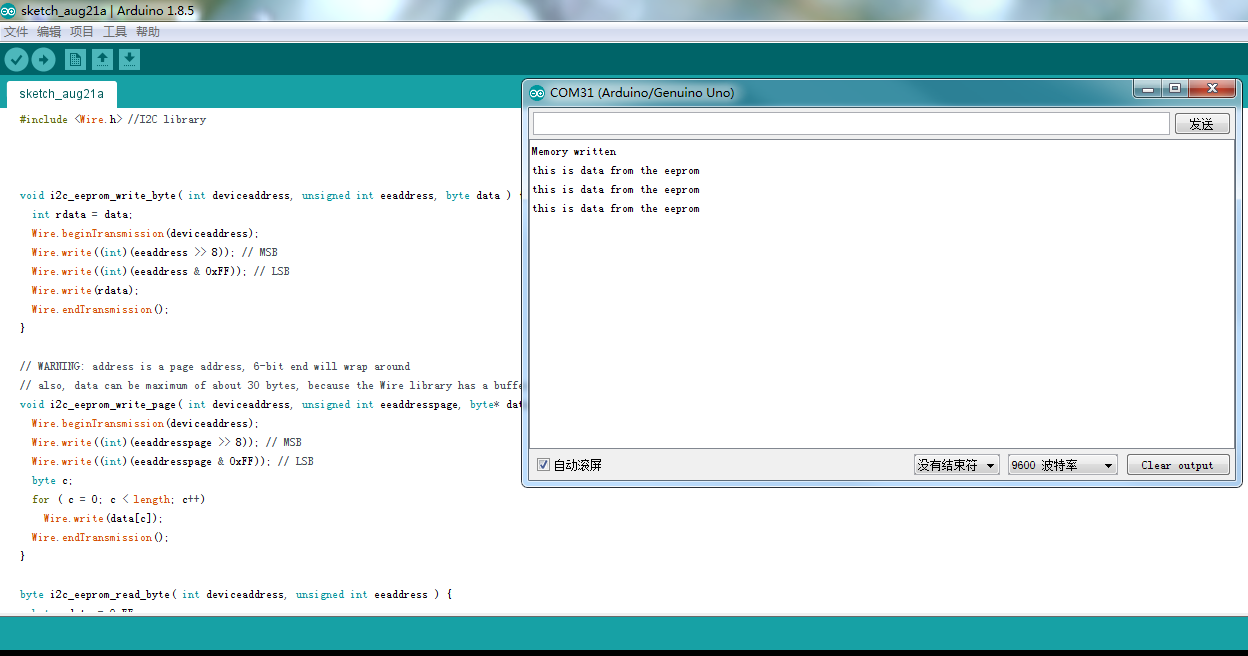
常见问题
还没有客户对此产品有任何问题,欢迎通过qq或者论坛联系我们!
更多问题及有趣的应用,可以 访问论坛 进行查阅或发帖。
更多
- 旧版本维库的链接 (SKU:DFR0117)EEPROM数据存储模块
- 模块芯片数据手册 Microchip 24LC256芯片数据手册下载
- 原理图下载
 购买 Gravity-I2C EEPROM Data Storage Module For Arduino (SKU:DFR0117)
购买 Gravity-I2C EEPROM Data Storage Module For Arduino (SKU:DFR0117)