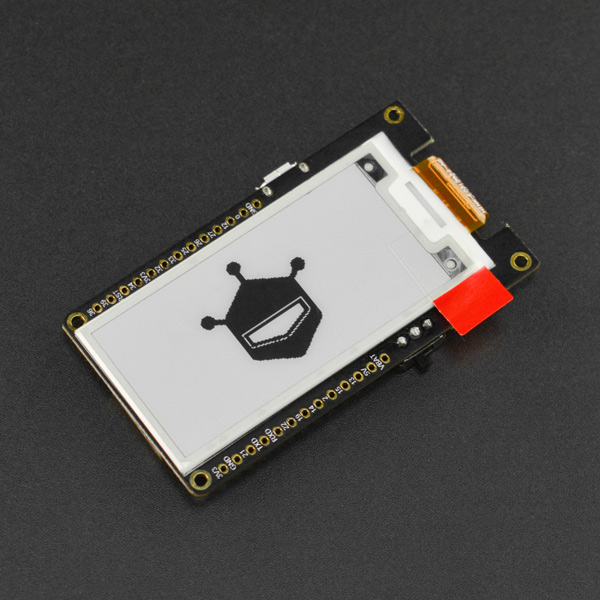
概 述
这是一款集成了ESP32开发板的2.13寸墨水屏,内置WiFi与蓝牙功能可实现与阿里云连接远程控制显示,支持IO端口控制其他设备,节省开发成本。这款墨水屏可以黑白形式显示图片(图案和中文)与英文字符,显示清晰,断电后可保持显示最后一屏内容,具有功耗低,视角宽等特点。
墨水屏的分辨率为250*122很适合静态图形文字显示,可用于超市价格标签、胸牌、留言板等,连接WiFi后可做成从网络获取时间的日历台、电子时钟、天气预报显示等。
产品参数
- 工作电压:3.3V或5V
- 显示颜色:黑色、白色
- 灰度等级:2
- 刷新时间:2秒
- 驱动芯片:GDEH0213B72
- 分辨率:250*122
- 显示尺寸:48.55*23.17mm
引脚/接口说明
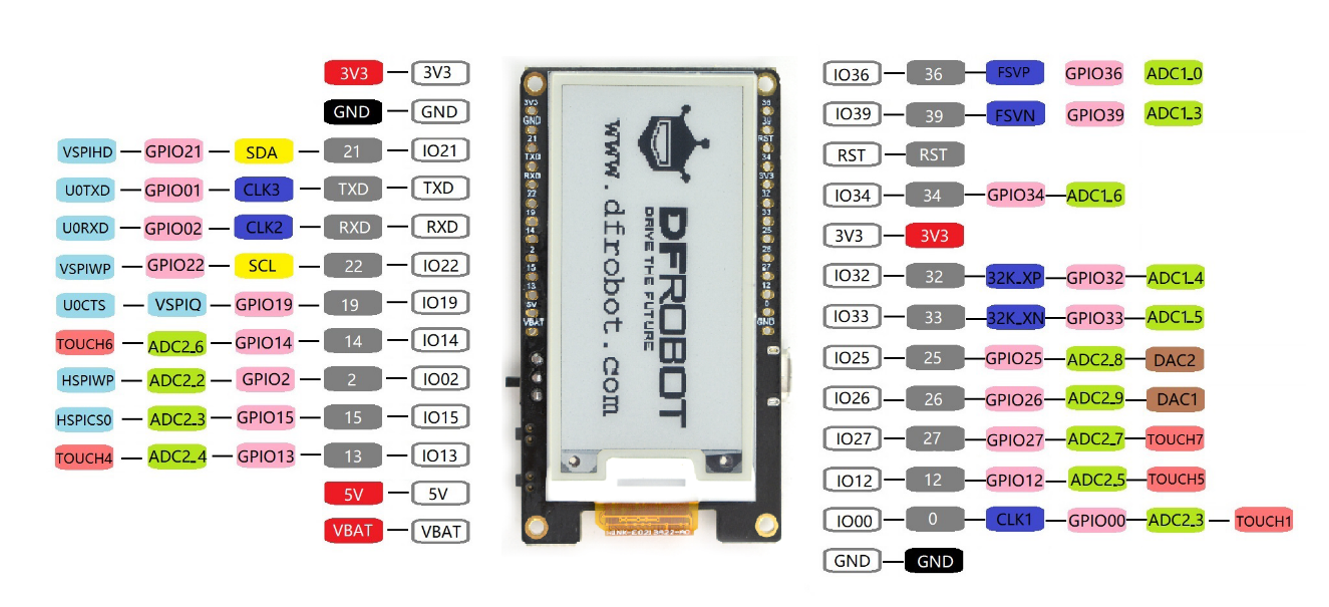
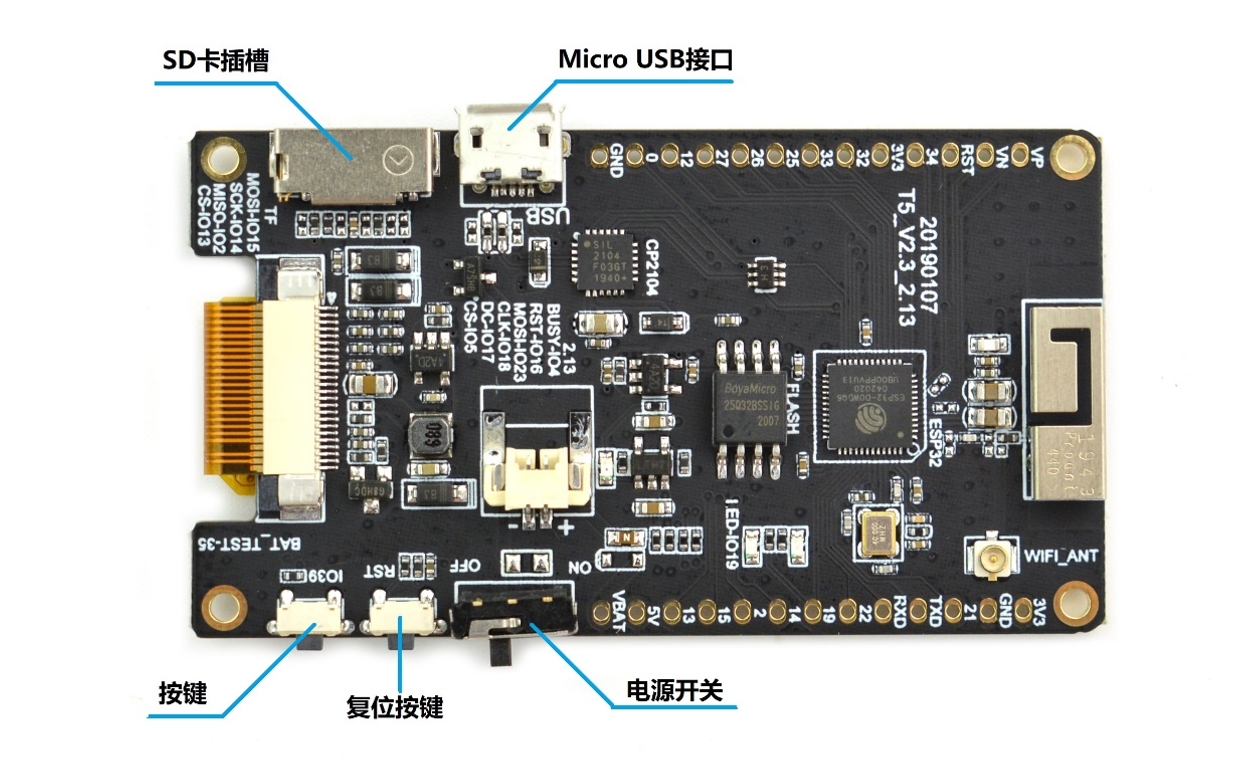
使用教程
准备
- 硬件
ESP32墨水屏
Micro USB数据线
- 软件
Arduino IDE,点击下载Arduino IDE
GxEPD库,点击下载GxEPD库
Adafruit-GFX-Library-master库,点击下载Adafruit-GFX-Library库
如何安装库文件,点击链接
安装开发板的板卡驱动包
1、打开Arduino IDE,首先需要添加开发板驱动的下载地址。菜单栏中选择File->Preferences(或使用快捷键“ctrl+ ,”)。
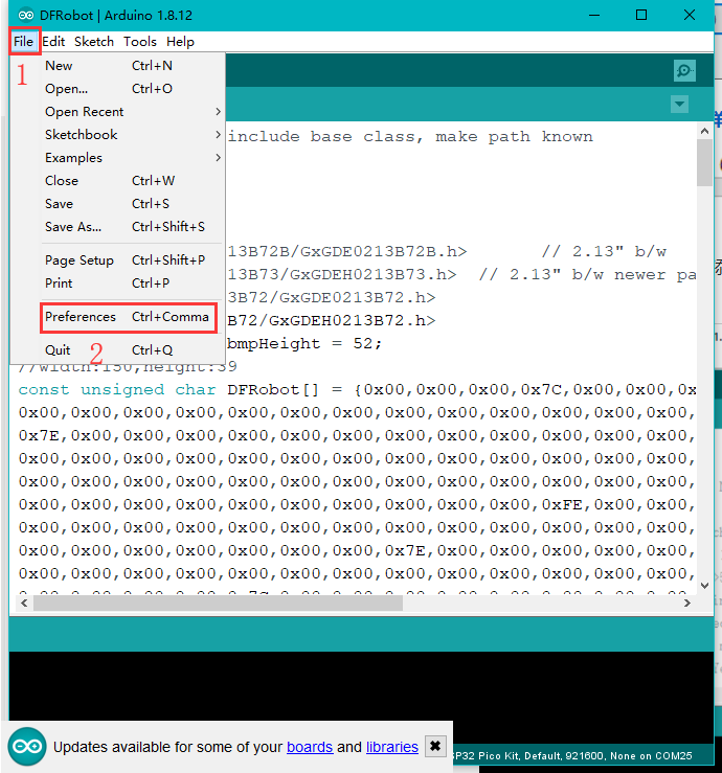
2、点击Additional Boards Manager URLs右边的小图标。
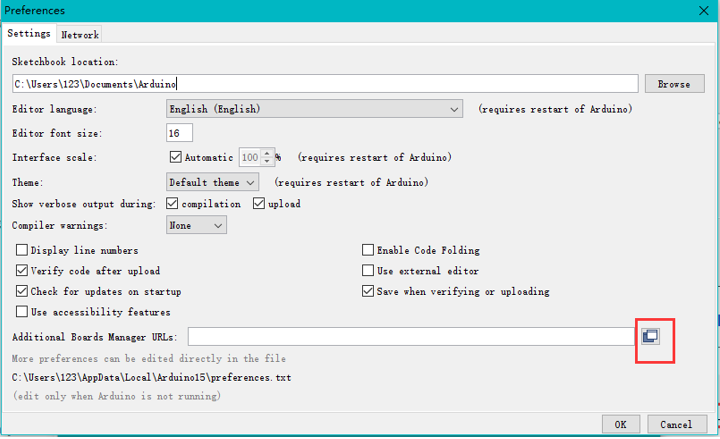
3、如图将开发板驱动的URL地址复制到弹出窗口的最后一行:https://raw.githubusercontent.com/espressif/arduino-esp32/gh-pages/package_esp32_index.json
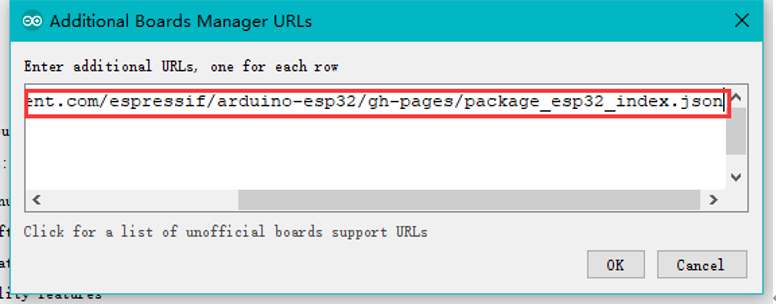
4、分别在Additional Boards Manager URLs和Preferences窗口点击OK确认。
5、菜单栏中选择Tools->Board->Boards Manager...
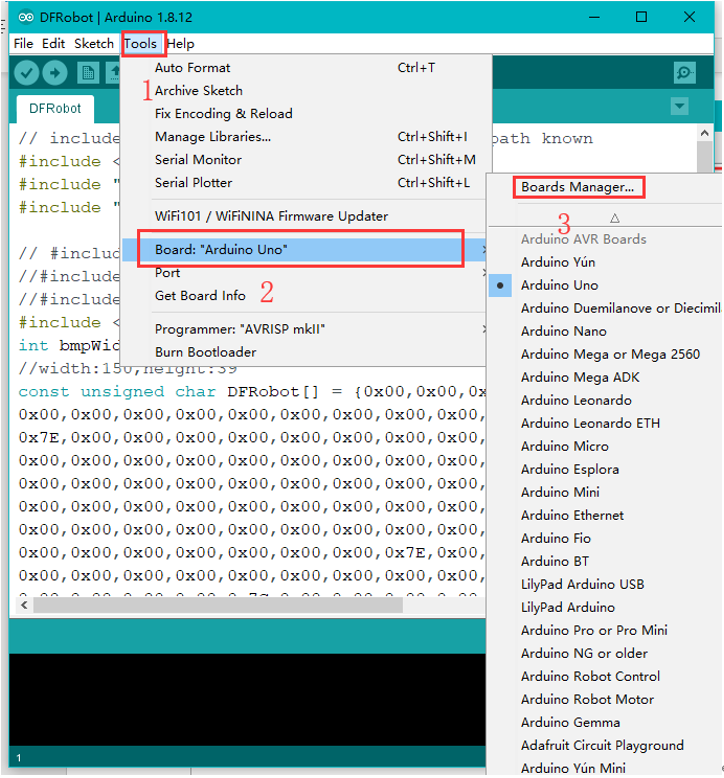
6、弹出Boards Manager开发板管理器,管理器会自动更新板卡信息。
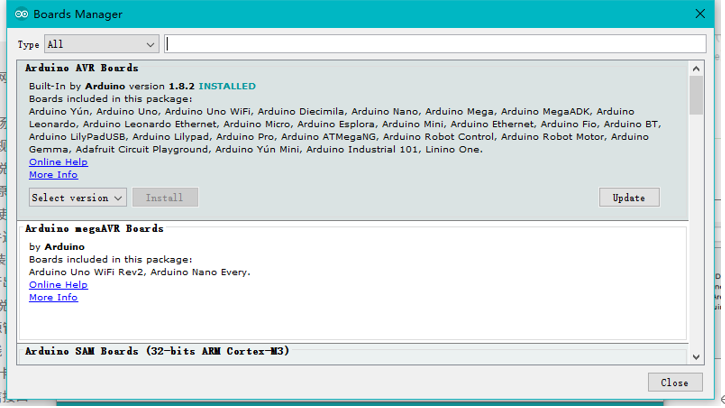
7、等待更新完成后,搜索栏输入ESP32,选择esp32,选择最新版本的开发板驱动,单击Install安装驱动。如果搜索不到或者下载失败请打开网络加速器再次尝试下载。
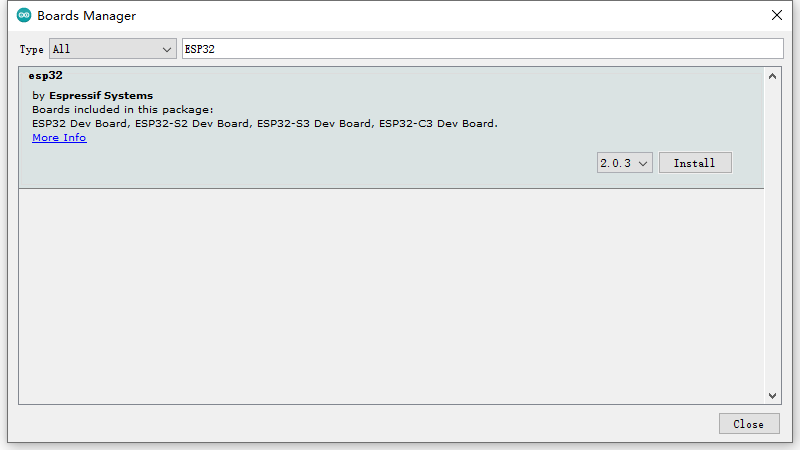
8、成功安装完成后会显示INSTALLED已安装,关闭该窗口即可。
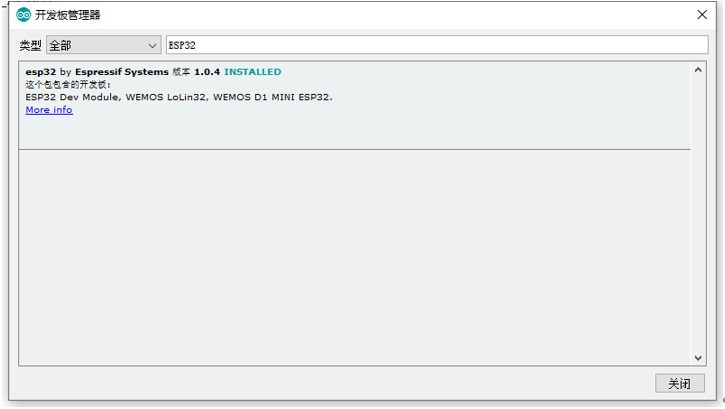
9、菜单栏中选择Tools->Board->ESP32 Dev Module,此时可向开发板烧录程序或查看串口打印的数据。
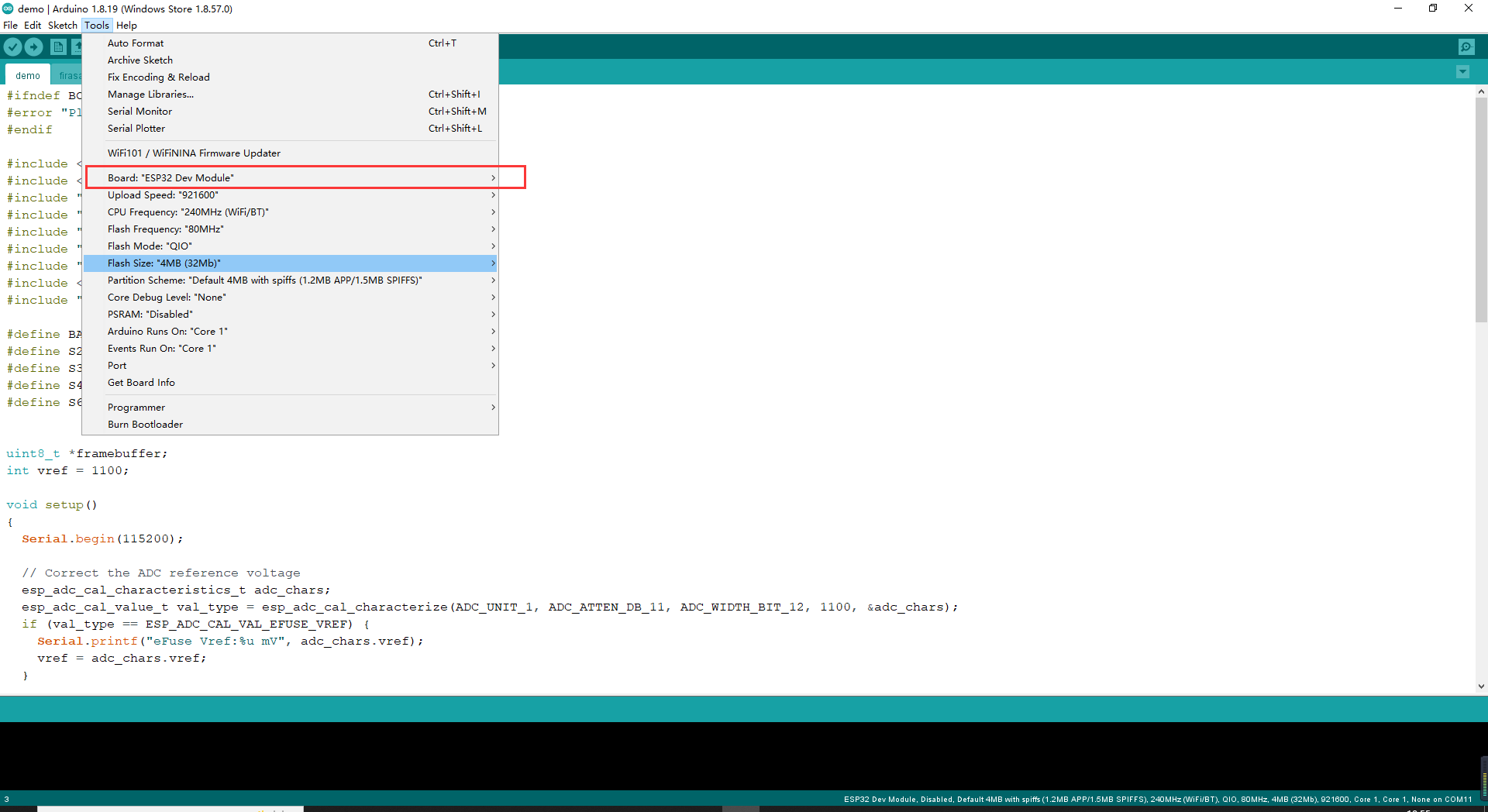
例程1:显示图片与字符
// include library, include base class, make path known
#include <GxEPD.h>
#include "SD.h"
#include "SPI.h"
// 由于屏幕有多个版本,如下载程序后出现花屏请将下面4个头文件都测试一遍!
#include <GxDEPG0213BN/GxDEPG0213BN.h>
//#include <GxGDE0213B1/GxGDE0213B1.h> // 2.13" b/w
//#include <GxGDEH0213B72/GxGDEH0213B72.h> // 2.13" b/w new panel
//#include <GxGDEH0213B73/GxGDEH0213B73.h> // 2.13" b/w newer panel
int bmpWidth = 232, bmpHeight = 52;
//width:150,height:39
const unsigned char DFRobot[] = {0x00,0x00,0x00,0x7C,0x00,0x00,0x00,0x00,0x00,0x00,0x00,0x00,0x00,0x00,0x00,0x00,
0x00,0x00,0x00,0x00,0x00,0x00,0x00,0x00,0x00,0x00,0x00,0x00,0x00,0x00,0x00,0x00,
0x7E,0x00,0x00,0x00,0x00,0x00,0x00,0x00,0x00,0x00,0x00,0x00,0x00,0x00,0x00,0x00,
0x00,0x00,0x00,0x00,0x00,0x00,0x00,0x00,0x00,0x00,0x00,0x00,0x00,0xFE,0x00,0x00,
0x00,0x00,0x00,0x00,0x00,0x00,0x00,0x00,0x00,0x00,0x00,0x00,0x00,0x00,0x00,0x00,
0x00,0x00,0x00,0x00,0x00,0x00,0x00,0x00,0x00,0x00,0xFE,0x00,0x00,0x00,0x00,0x00,
0x00,0x00,0x00,0x00,0x00,0x00,0x00,0x00,0x00,0x00,0x00,0x00,0x00,0x00,0x00,0x00,
0x00,0x00,0x00,0x00,0x00,0x00,0x00,0x7E,0x00,0x00,0x00,0x00,0x00,0x00,0x00,0x00,
0x00,0x00,0x00,0x00,0x00,0x00,0x00,0x00,0x00,0x00,0x00,0x00,0x00,0x00,0x00,0x00,
0x00,0x00,0x00,0x00,0x7C,0x00,0x00,0x00,0x00,0x00,0x00,0x00,0x00,0x00,0x00,0x00,
0x00,0x00,0x00,0x00,0x00,0x00,0x00,0x00,0x00,0x00,0x00,0x00,0x00,0x00,0x00,0x00,
0x00,0x38,0x00,0x00,0x00,0x00,0x00,0x00,0x00,0x00,0x00,0x00,0x00,0x00,0x00,0x00,
0x00,0x00,0x00,0x00,0x00,0x00,0x00,0x00,0x00,0x00,0x00,0x00,0x00,0x00,0x38,0x00,
0x00,0x00,0x00,0x00,0x00,0x00,0x00,0x00,0x00,0x00,0x00,0x00,0x00,0x00,0x00,0x00,
0x00,0x00,0x00,0x00,0x00,0x00,0x00,0x00,0x00,0x00,0x00,0x38,0x00,0x00,0x00,0x00,
0x00,0x00,0x00,0x00,0x00,0x00,0x00,0x00,0x00,0x00,0x00,0x00,0x00,0x00,0x00,0x00,
0x00,0x00,0x00,0x00,0x00,0x00,0x00,0x00,0x38,0x00,0x00,0x00,0x00,0x00,0x00,0x00,
0x00,0x00,0x00,0x00,0x00,0x00,0x00,0x00,0x00,0x00,0x00,0x00,0x00,0x00,0x00,0x00,
0x00,0x00,0x00,0x00,0x00,0x7C,0x00,0x00,0x00,0x00,0x00,0x00,0x00,0x00,0x00,0x00,
0x00,0x00,0x00,0x00,0x00,0x00,0x00,0x00,0x00,0x00,0x00,0x00,0x00,0x00,0x00,0x00,
0x00,0x00,0xFF,0x00,0x00,0x00,0x00,0x00,0x00,0x00,0x00,0x00,0x00,0x00,0x00,0x00,
0x00,0x00,0x00,0x00,0x00,0x00,0x00,0x00,0x00,0x00,0x00,0x00,0x00,0x00,0x03,0xFF,
0x80,0x00,0x00,0x00,0x00,0x00,0x00,0x00,0x00,0x00,0x00,0x00,0x00,0x00,0x00,0x00,
0x00,0x00,0x00,0x00,0x00,0x00,0x00,0x00,0x00,0x00,0x00,0x0F,0xFF,0xE0,0x00,0x00,
0x00,0x00,0x00,0x00,0x00,0x00,0x00,0x00,0x00,0x00,0x00,0x00,0x00,0x00,0x00,0x00,
0x00,0x00,0x00,0x00,0x00,0x00,0x78,0x00,0x3F,0xFF,0xF8,0x00,0x3C,0x00,0x00,0x00,
0x00,0x00,0x00,0x00,0x00,0x00,0x00,0x00,0x00,0x00,0x00,0x00,0x00,0x00,0x00,0x00,
0x00,0x00,0x00,0xFC,0x00,0x7F,0xFF,0xFE,0x00,0x7E,0x00,0x00,0x00,0x00,0x00,0x00,
0x00,0x00,0x00,0x00,0x00,0x00,0x00,0x00,0x00,0x00,0x00,0x00,0x00,0x00,0x00,0x00,
0xFE,0x01,0xFF,0xFF,0xFF,0x00,0x7F,0x00,0x00,0x7F,0xFE,0x00,0x1F,0xFF,0xFE,0x7F,
0xFF,0x80,0x3F,0xFF,0x03,0xFF,0xFC,0x01,0xFF,0xF8,0x3F,0xFF,0xFC,0xFE,0x07,0xFF,
0xFF,0xFF,0xC0,0xFF,0x00,0x00,0x7F,0xFF,0xF0,0x1F,0xFF,0xFF,0x7F,0xFF,0xF1,0xFF,
0xFF,0xE3,0xFF,0xFF,0x0F,0xFF,0xFF,0x7F,0xFF,0xFC,0xFF,0x9F,0xFF,0xFF,0xFF,0xF3,
0xFE,0x00,0x00,0x7F,0xFF,0xFC,0x1F,0xFF,0xFF,0x7F,0xFF,0xF1,0xFF,0xFF,0xF3,0xFF,
0xFF,0x9F,0xFF,0xFF,0x7F,0xFF,0xFC,0x7F,0xFF,0xFF,0xFF,0xFF,0xFF,0xFC,0x00,0x00,
0x7F,0xFF,0xFE,0x1F,0xFF,0xFF,0x7F,0xFF,0xF3,0xFF,0xFF,0xF3,0xFF,0xFF,0x9F,0xFF,
0xFF,0x7F,0xFF,0xFC,0x33,0xFF,0xFF,0xFF,0xFF,0xFF,0x98,0x00,0x00,0x7F,0xFF,0xFF,
0x1F,0xFF,0xFF,0x78,0x00,0xFB,0xC0,0x00,0xF3,0xC0,0x07,0x9E,0x00,0x07,0x80,0x38,
0x00,0x00,0xFF,0xFF,0xFF,0xFF,0xFF,0x00,0x00,0x00,0x7F,0xFF,0xFF,0x1F,0xFF,0xFF,
0x78,0x00,0xFB,0xC0,0x00,0xF3,0xC0,0x07,0x9E,0x00,0x07,0x80,0x3C,0x00,0x00,0x7F,
0xFF,0xFF,0xFF,0xFE,0x00,0x00,0x00,0x7E,0x00,0x7F,0x9F,0x80,0x00,0x78,0x00,0xFB,
0xC0,0x00,0xF3,0xC0,0x07,0x9E,0x00,0x07,0x80,0x3C,0x00,0x00,0x7F,0xFF,0xFF,0xFF,
0xFE,0x00,0x00,0x00,0x7F,0x00,0x3F,0x9F,0x80,0x00,0x78,0x00,0xFB,0xC0,0x00,0xF3,
0xC0,0x07,0x9E,0x00,0x07,0x80,0x3C,0x00,0x00,0x7F,0xFF,0xFF,0xFF,0xFE,0x00,0x00,
0x00,0x7F,0x00,0x1F,0x9F,0xFF,0xF8,0x78,0x00,0xFB,0xC0,0x00,0xF3,0xFF,0xFF,0x9E,
0x00,0x07,0x80,0x3C,0x00,0x00,0x7F,0xFF,0xFF,0xFF,0xFE,0x00,0x00,0x00,0x7F,0x00,
0x1F,0x9F,0xFF,0xF8,0x7F,0xFF,0xF3,0xC0,0x00,0xF3,0xFF,0xFE,0x1E,0x00,0x07,0x80,
0x3C,0x00,0x00,0x7F,0xFF,0xFF,0xFF,0xFE,0x00,0x00,0x00,0x7F,0x00,0x1F,0x9F,0xFF,
0xF8,0x7F,0xFF,0xF3,0xC0,0x00,0xF3,0xFF,0xFF,0x1E,0x00,0x07,0x80,0x3C,0x00,0x00,
0x7F,0xFF,0xFF,0xFF,0xFE,0x00,0x00,0x00,0x7F,0x00,0x3F,0x9F,0xFF,0xF8,0x7F,0xFF,
0xE3,0xC0,0x00,0xF3,0xC0,0x07,0x9E,0x00,0x07,0x80,0x3C,0x00,0x00,0x7F,0xFF,0xFF,
0xFF,0xFE,0x00,0x00,0x00,0x7F,0x00,0x3F,0x9F,0xFF,0xF8,0x78,0x3E,0x03,0xC0,0x00,
0xF3,0xC0,0x07,0x9E,0x00,0x07,0x80,0x3C,0x00,0x00,0x60,0x00,0x00,0x00,0x0E,0x00,
0x00,0x00,0x7E,0x00,0xFF,0x9F,0x80,0x00,0x78,0x1F,0x03,0xC0,0x00,0xF3,0xC0,0x07,
0x9E,0x00,0x07,0x80,0x3C,0x00,0x00,0x6F,0xFF,0xFF,0xFF,0xEE,0x00,0x00,0x00,0x7F,
0xFF,0xFF,0x1F,0xC0,0x00,0x78,0x0F,0x83,0xC0,0x00,0xF3,0xC0,0x07,0x9E,0x00,0x07,
0x80,0x3C,0x00,0x00,0x6F,0xFF,0xFF,0xFF,0xEE,0x00,0x00,0x00,0x7F,0xFF,0xFF,0x1F,
0xC0,0x00,0x78,0x07,0xC3,0xC0,0x00,0xF3,0xC0,0x07,0x9E,0x00,0x07,0x80,0x3C,0x00,
0x00,0x6C,0x00,0x00,0x00,0x6E,0x00,0x00,0x00,0x7F,0xFF,0xFE,0x1F,0xC0,0x00,0x78,
0x03,0xE3,0xFF,0xFF,0xF3,0xFF,0xFF,0x9F,0xFF,0xFF,0x00,0x3C,0x00,0x00,0x6C,0x00,
0x00,0x00,0x6E,0x00,0x00,0x00,0x7F,0xFF,0xFC,0x1F,0xC0,0x00,0x78,0x01,0xF9,0xFF,
0xFF,0xF3,0xFF,0xFF,0x9F,0xFF,0xFF,0x00,0x3C,0x00,0x00,0x6C,0x00,0x00,0x00,0x6E,
0x00,0x00,0x00,0x7F,0xFF,0xF0,0x1F,0xC0,0x00,0x78,0x00,0xFD,0xFF,0xFF,0xE3,0xFF,
0xFF,0x0F,0xFF,0xFF,0x00,0x3C,0x00,0x00,0x6E,0x00,0x00,0x00,0xEE,0x00,0x00,0x00,
0x7F,0xFE,0x00,0x1F,0xC0,0x00,0x78,0x00,0x7C,0x3F,0xFF,0x03,0xFF,0xF8,0x03,0xFF,
0xF8,0x00,0x38,0x00,0x00,0x67,0xC0,0x00,0x07,0xCE,0x00,0x00,0x00,0x00,0x00,0x00,
0x00,0x00,0x00,0x00,0x00,0x00,0x00,0x00,0x00,0x00,0x00,0x00,0x00,0x00,0x00,0x00,
0x00,0x00,0x70,0xF8,0x00,0x3E,0x1E,0x00,0x00,0x00,0x00,0x00,0x00,0x00,0x00,0x00,
0x00,0x00,0x00,0x00,0x00,0x00,0x00,0x00,0x00,0x00,0x00,0x00,0x00,0x00,0x00,0x7E,
0x1F,0x01,0xF0,0xFE,0x00,0x00,0x00,0x00,0x00,0x00,0x00,0x00,0x00,0x00,0x00,0x00,
0x00,0x00,0x00,0x00,0x00,0x00,0x00,0x00,0x00,0x00,0x00,0x00,0x7F,0xC3,0xFF,0x87,
0xFE,0x00,0x00,0x00,0x00,0x00,0x00,0x00,0x00,0x00,0x00,0x00,0x00,0x00,0x00,0x00,
0x00,0x00,0x00,0x00,0x00,0x00,0x00,0x00,0x00,0x7F,0xF8,0x3C,0x3F,0xFE,0x00,0x00,
0x00,0x7E,0x7E,0xD0,0xBF,0x0F,0xD8,0x9F,0x83,0xEC,0x5F,0xB1,0x7F,0x7E,0x00,0x00,
0x00,0x00,0x00,0x00,0x00,0x00,0x7F,0xFF,0x81,0xFF,0xFC,0x00,0x00,0x00,0x7F,0x7E,
0xD9,0xBF,0x0F,0xD8,0x9F,0x83,0xEC,0x5F,0xB1,0x7F,0x7E,0x00,0x00,0x00,0x00,0x00,
0x00,0x00,0x00,0x3F,0xFF,0xFF,0xFF,0xFC,0x00,0x00,0x00,0x63,0x62,0xD9,0xA0,0x03,
0x1F,0x90,0x02,0x0C,0x46,0x31,0x63,0x40,0x00,0x00,0x00,0x00,0x00,0x00,0x00,0x00,
0x1F,0xFF,0xFF,0xFF,0xF0,0x00,0x00,0x00,0x63,0x7E,0xCF,0x3E,0x03,0x1F,0x9F,0x03,
0xCC,0x46,0x31,0x7F,0x78,0x00,0x00,0x00,0x00,0x00,0x00,0x00,0x00,0x07,0xFF,0xFF,
0xFF,0xC0,0x00,0x00,0x00,0x63,0x6C,0xCF,0x30,0x03,0x18,0x98,0x03,0xCC,0x46,0x21,
0x6E,0x40,0x00,0x00,0x00,0x00,0x00,0x00,0x00,0x00,0x01,0xFF,0xFF,0xFF,0x80,0x00,
0x00,0x00,0x7F,0x66,0xC6,0x3F,0x03,0x18,0x9F,0x83,0x0F,0xC6,0x3F,0x63,0x7E,0x00,
0x00,0x00,0x00,0x00,0x00,0x00,0x00,0x00,0xFF,0xFF,0xFE,0x00,0x00,0x00,0x00,0x7C,
0x62,0xC6,0x3F,0x03,0x18,0x9F,0x82,0x07,0xC6,0x1F,0x61,0x7E,0x00,0x00,0x00,0x00,
0x00,0x00,0x00,0x00,0x00,0x3F,0xFF,0xF8,0x00,0x00,0x00,0x00,0x00,0x00,0x00,0x00,
0x00,0x00,0x00,0x00,0x00,0x00,0x00,0x00,0x00,0x00,0x00,0x00,0x00,0x00,0x00,0x00,
0x00,0x00,0x0F,0xFF,0xE0,0x00,0x00,0x00,0x00,0x00,0x00,0x00,0x00,0x00,0x00,0x00,
0x00,0x00,0x00,0x00,0x00,0x00,0x00,0x00,0x00,0x00,0x00,0x00,0x00,0x00,0x00,0x03,
0xFF,0xC0,0x00,0x00,0x00,0x00,0x00,0x00,0x00,0x00,0x00,0x00,0x00,0x00,0x00,0x00,
0x00,0x00,0x00,0x00,0x00,0x00,0x00,0x00,0x00,0x00,0x00,0x00,0x01,0xFF,0x00,0x00,
0x00,0x00,0x00,0x00,0x00,0x00,0x00,0x00,0x00,0x00,0x00,0x00,0x00,0x00,0x00,0x00,
0x00,0x00,0x00,0x00,0x00,0x00,0x00,0x00,0x00,0x00,0x7C,0x00,0x00,0x00,0x00,0x00,
0x00,0x00,0x00,0x00,0x00,0x00,0x00,0x00,0x00,0x00,0x00,0x00,0x00,0x00,0x00,0x00,
0x00,0x00,0x00,0x00};
// FreeFonts from Adafruit_GFX
#include <Fonts/FreeMonoBold9pt7b.h>
#include <Fonts/FreeMonoBold12pt7b.h>
#include <Fonts/FreeMonoBold18pt7b.h>
#include <Fonts/FreeMonoBold24pt7b.h>
#include <GxIO/GxIO_SPI/GxIO_SPI.h>
#include <GxIO/GxIO.h>
#define SPI_MOSI 23
#define SPI_MISO -1
#define SPI_CLK 18
#define ELINK_SS 5
#define ELINK_BUSY 4
#define ELINK_RESET 16
#define ELINK_DC 17
#define SDCARD_SS 13
#define SDCARD_CLK 14
#define SDCARD_MOSI 15
#define SDCARD_MISO 2
#define BUTTON_PIN 39
GxIO_Class io(SPI, /*CS=5*/ ELINK_SS, /*DC=*/ ELINK_DC, /*RST=*/ ELINK_RESET);
GxEPD_Class display(io, /*RST=*/ ELINK_RESET, /*BUSY=*/ ELINK_BUSY);
SPIClass sdSPI(VSPI);
const char *Website = "www.dfrobot.com";
bool sdOK = false;
int startX = 9, startY = 20;
void setup()
{
Serial.begin(115200);
Serial.println();
Serial.println("setup");
SPI.begin(SPI_CLK, SPI_MISO, SPI_MOSI, ELINK_SS);
display.init(); // enable diagnostic output on Serial
display.setRotation(1);
display.fillScreen(GxEPD_WHITE);
display.setTextColor(GxEPD_BLACK);
display.setFont(&FreeMonoBold12pt7b);
display.setCursor(0, 0);
sdSPI.begin(SDCARD_CLK, SDCARD_MISO, SDCARD_MOSI, SDCARD_SS);
if (!SD.begin(SDCARD_SS, sdSPI)){
sdOK = false;
} else {
sdOK = true;
}
display.fillScreen(GxEPD_WHITE);
display.drawBitmap(DFRobot, startX, startY, bmpWidth, bmpHeight, GxEPD_BLACK);
display.setCursor(20,95);
display.println(Website);
display.setTextColor(GxEPD_BLACK);
display.update();
// goto sleep
esp_sleep_enable_ext0_wakeup((gpio_num_t)BUTTON_PIN, LOW);
esp_deep_sleep_start();
}
void loop()
{
}
结果
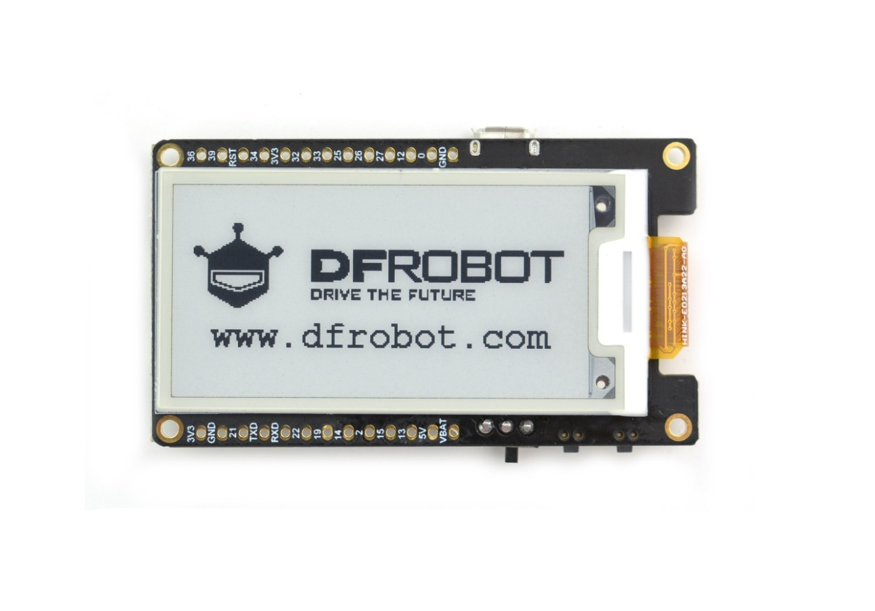
例程2:获取NTP时间并显示在墨水屏上
本样例是从NTP服务器上获取当前时间然后显示在屏幕上
注意:在上传代码之前请修改ssid与password
#include <GxEPD.h>
#include "SD.h"
#include "SPI.h"
#include <WiFi.h>
#include "time.h"
const char* ssid = "*****";//wlan information
const char* password = "*****";
const char* ntpServer = "ntp.ntsc.ac.cn";//local ntp server
const uint32_t gmtOffset_sec = 8*3600; //GMT+08:00
const uint16_t daylightOffset_sec = 0;
// 由于屏幕有多个版本,如下载程序后出现花屏请将下面4个头文件都测试一遍!
#include <GxDEPG0213BN/GxDEPG0213BN.h>
//#include <GxGDE0213B1/GxGDE0213B1.h> // 2.13" b/w
//#include <GxGDEH0213B72/GxGDEH0213B72.h> // 2.13" b/w new panel
//#include <GxGDEH0213B73/GxGDEH0213B73.h> // 2.13" b/w newer panel
#include <Fonts/FreeMonoBold18pt7b.h>
#include <GxIO/GxIO_SPI/GxIO_SPI.h>
#include <GxIO/GxIO.h>
#define SPI_MOSI 23
#define SPI_MISO -1
#define SPI_CLK 18
#define ELINK_SS 5
#define ELINK_BUSY 4
#define ELINK_RESET 16
#define ELINK_DC 17
#define SDCARD_SS 13
#define SDCARD_CLK 14
#define SDCARD_MOSI 15
#define SDCARD_MISO 2
#define BUTTON_PIN 39
typedef enum
{
RIGHT_ALIGNMENT = 0,
LEFT_ALIGNMENT,
CENTER_ALIGNMENT,
} Text_alignment;
GxIO_Class io(SPI, /*CS=5*/ ELINK_SS, /*DC=*/ ELINK_DC, /*RST=*/ ELINK_RESET);
GxEPD_Class display(io, /*RST=*/ ELINK_RESET, /*BUSY=*/ ELINK_BUSY);
SPIClass sdSPI(VSPI);
const uint8_t Whiteboard[1700] = {0x00};
uint16_t Year = 0 , Month = 0 , Day = 0 , Hour = 0 , Minute = 0 , Second = 0;
char Date[]={"2000/01/01"};
char Time[]={"00:00:00"};
bool sdOK = false;
void displayText(const String &str, uint16_t y, uint8_t alignment)
{
int16_t x = 0;
int16_t x1, y1;
uint16_t w, h;
display.setCursor(x, y);
display.getTextBounds(str, x, y, &x1, &y1, &w, &h);
switch (alignment)
{
case RIGHT_ALIGNMENT:
display.setCursor(display.width() - w - x1, y);
break;
case LEFT_ALIGNMENT:
display.setCursor(0, y);
break;
case CENTER_ALIGNMENT:
display.setCursor(display.width() / 2 - ((w + x1) / 2), y);
break;
default:
break;
}
display.println(str);
}
void getTimeFromNTP()
{
configTime(gmtOffset_sec, daylightOffset_sec, ntpServer);
struct tm timeinfo;
if(!getLocalTime(&timeinfo)){
Serial.println("Failed to obtain time");
return;
}
Date[2] = (timeinfo.tm_year - 100) / 10 % 10 + '0';
Date[3] = (timeinfo.tm_year - 100) % 10 + '0';
Date[5] = (timeinfo.tm_mon + 1) / 10 % 10 + '0';
Date[6] = (timeinfo.tm_mon + 1) % 10 + '0';
Date[8] = timeinfo.tm_mday / 10 % 10 + '0';
Date[9] = timeinfo.tm_mday % 10 + '0';
Time[0] = timeinfo.tm_hour / 10 % 10 + '0';
Time[1] = timeinfo.tm_hour % 10 + '0';
Time[3] = timeinfo.tm_min / 10 % 10 + '0';
Time[4] = timeinfo.tm_min % 10 + '0';
Time[6] = timeinfo.tm_sec / 10 % 10 + '0';
Time[7] = timeinfo.tm_sec % 10 + '0';
Serial.println(Date);
Serial.println(Time);
Serial.println(" ");
}
void setup()
{
Serial.begin(115200);
Serial.println();
Serial.println("setup");
Serial.printf("Connecting to %s ", ssid);
WiFi.begin(ssid, password);
while (WiFi.status() != WL_CONNECTED) {
delay(500);
Serial.print(".");
}
Serial.println(" CONNECTED");
SPI.begin(SPI_CLK, SPI_MISO, SPI_MOSI, ELINK_SS);
display.init(); // enable diagnostic output on Serial
display.setRotation(1);
display.fillScreen(GxEPD_WHITE);
display.setTextColor(GxEPD_BLACK);
display.setFont(&FreeMonoBold18pt7b);
display.setCursor(0, 0);
sdSPI.begin(SDCARD_CLK, SDCARD_MISO, SDCARD_MOSI, SDCARD_SS);
if (!SD.begin(SDCARD_SS, sdSPI)) {
sdOK = false;
} else {
sdOK = true;
}
display.fillScreen(GxEPD_WHITE);
display.update();
}
void loop()
{
getTimeFromNTP();
displayText(String(Date), 60, CENTER_ALIGNMENT);
displayText(String(Time), 90, CENTER_ALIGNMENT);
display.updateWindow(22, 30, 222, 90, true);
display.drawBitmap(Whiteboard, 22, 31, 208, 60, GxEPD_BLACK);
}
结果
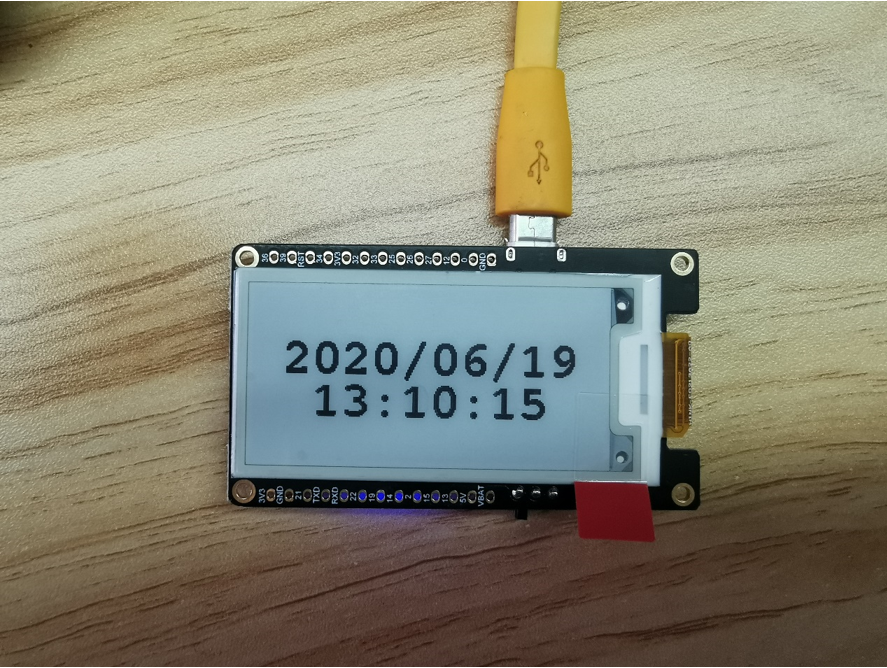
图片取模教程
图片制作
在制作图片的时候,需要做成纯黑白图片,保存为.bmp或者jpg 文件。
取模方法 取模可以采用 lcd-image-converter.exe 软件
- 打开一幅图片“xxx.jpg”。File->Open
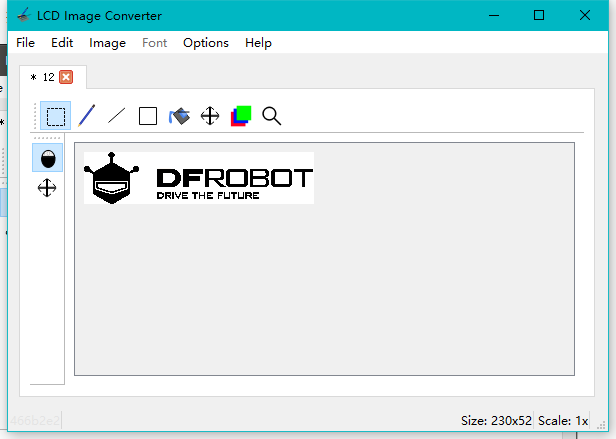
- 打开菜单设置输出格式。Options->Conversion
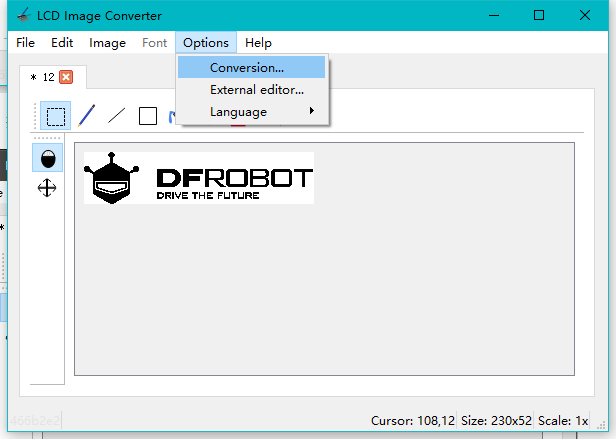
- 按照下图设置参数。
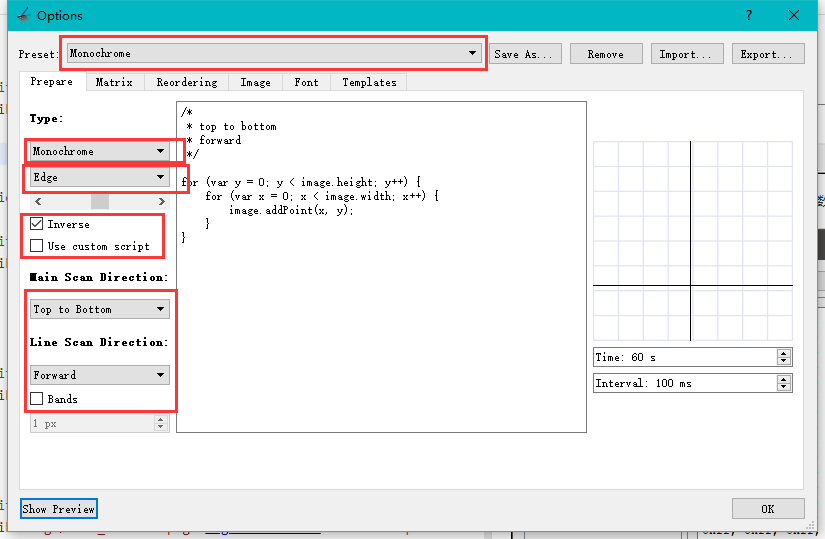
- 设置参数之后,点击"Show Preview"。
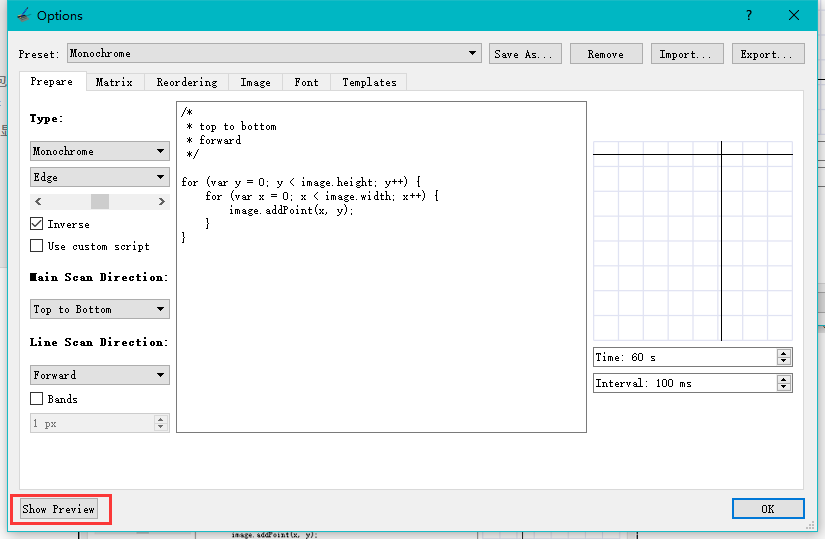
- 将对话框中的二进制文件复制到示例中的数组中替换。
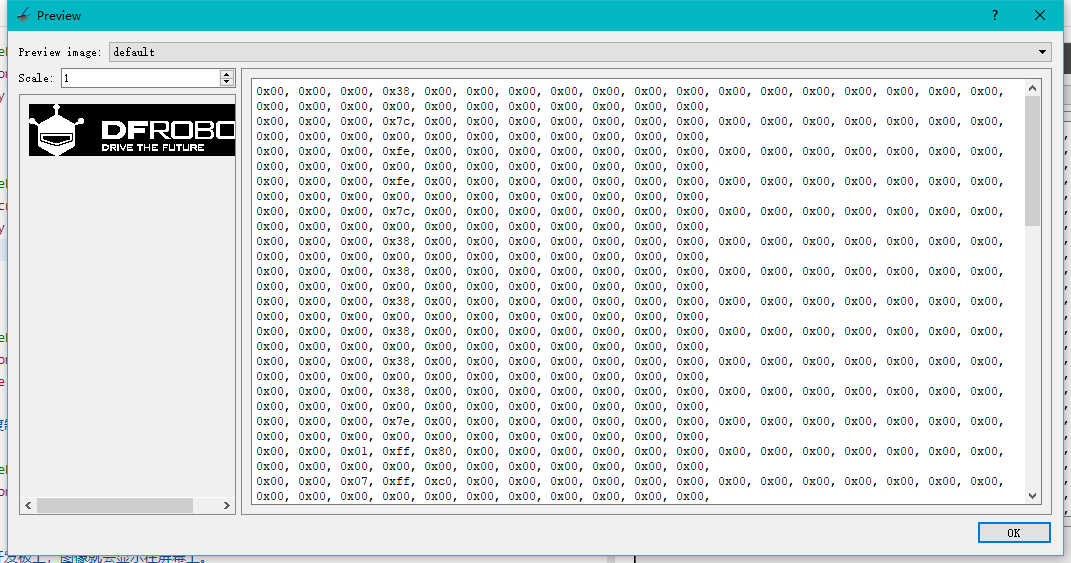
- 然后,把程序下载到你的开发板上,图像就会显示在屏幕上。
相关资料
- 原理图 T5_V2.3.pdf
常见问题
还没有客户对此产品有任何问题,欢迎通过 qq 或者论坛联系我们!
更多问题及有趣的应用,可以访问论坛进行查阅或发帖